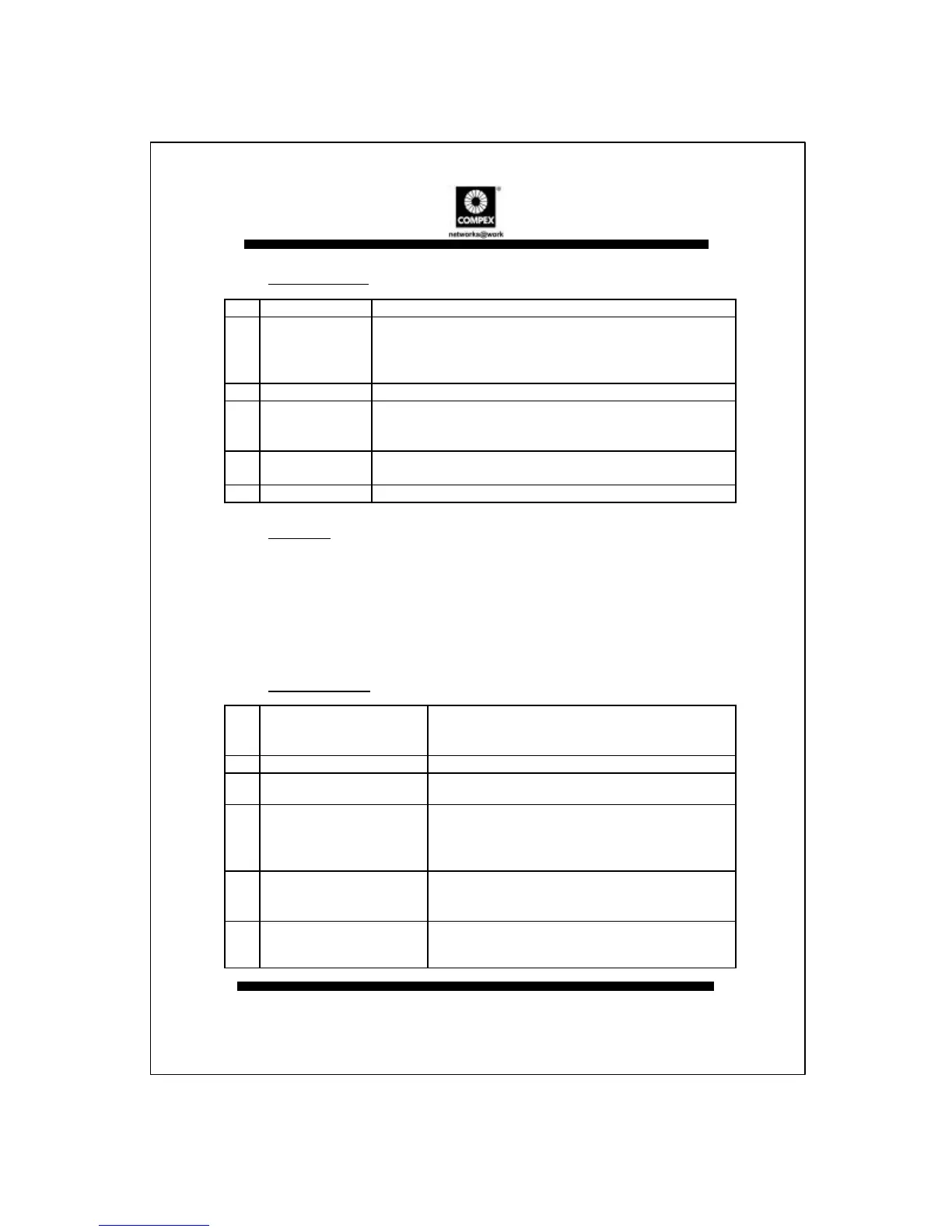2 Compex 8 Port Dual Speed Fast Ethernet
Switch (PS2208B)
English
Ø
Hub Features (see diagrams on inner cover)
••
Power LED ♦ ON indicates switch is receiving power.
‚‚
Port LED ♦ STEADY AMBER: 10M Link
♦ BLINK AMBER: 10M Activity
♦ STEADY GREEN: 100M Link
♦ BLINK GREEN: 100M Activity
ƒƒ
8 RJ-45 Ports: ♦ 8 UTP ports, or 7 ports + 1 Uplink port.
„„
Uplink Switch ♦ When set to Uplink mode, it will configure port#1 as
Uplink port.
♦ Slide to “Normal” side to set port 1 to Normal mode.
……
FLW/Ctrl LED ♦ Memory Overflow LED (Green): ON indicates memory full
in switching buffer or error occurred in memory.
††
DC Power Jack ♦ Jack for connection to an external power adapter (7.5V).
Ø
Features
♦ Separate collision domain on each port allows unrestricted topology implementation
for fast Ethernet networks.
♦ Each port implements an intelligent unicast address filtering mechanism and a simple
learning and aging algorithm, this dramatically reduces inter-segment traffic.
♦ Comes in a compact desktop unit.
Ø
Specifications
♦ Industrial Standards Complies with IEEE 802.3 10Base-T, IEEE 802.3u
100Base-TX and ANSI/IEEE 802.3 N-Way auto-
negotiation standards; FCC Class A; CE mark.
♦ Interface: Each unit has eight 10/100Mbps UTP ports (RJ-45).
♦ Port Speed/Mode
Selection:
Auto-negotiation
♦ Link Distance: 100Base-TX: can support up to 100M of ‘Category
5’ UTP cable to PC, Hub or another Switch.
10Base-T: can support up to 100M of ‘Category 3,
4, and 5’ UTP cable to PC, Hub or another Switch.
♦ LED Indicators LED indicators are provided for status monitoring.
These include LEDs for system power, port speed,
traffic activity and link.
♦ Dynamic memory
sharing In/Out buffer:
2M Bits
