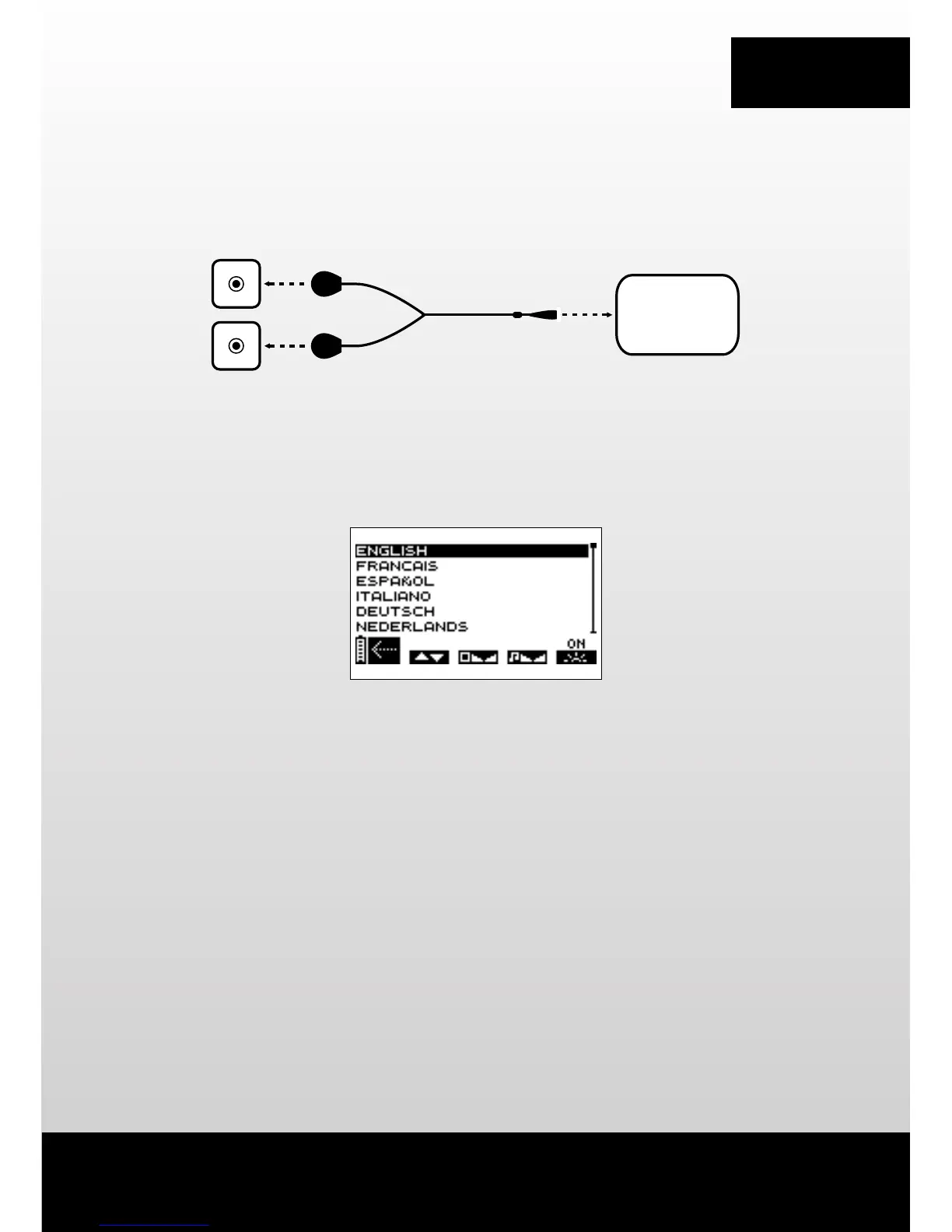2. CONNEXION DES CÂBLES
N.B. : Le câble MI-sensor (si disponible avec l’appareil) peut se connecter sur n’importe quelle prise
du stimulateur
3. SÉLECTION DE LA LANGUE, DU CONTRASTE ET DU VOLUME
B Appuyer sur le bouton +/- du canal 1 pour choisir la langue à utiliser.
C Appuyer sur le bouton +/- du canal 2 pour régler le contraste de l’écran.
D Appuyer sur le bouton +/- du canal 3 pour régler le volume.
E Appuyer sur le bouton +/- du canal 4 pour régler le rétro-éclairage.
A Appuyer sur le bouton on/off pour confirmer et enregistrer vos choix. Les paramètres seront
appliqués immédiatement.
Cet écran d’options peut ensuite être affiché en éteignant l’appareil et en appuyant sur le bouton on/off
pendant plus de 2 secondes.
COMPEX
A B C D E
