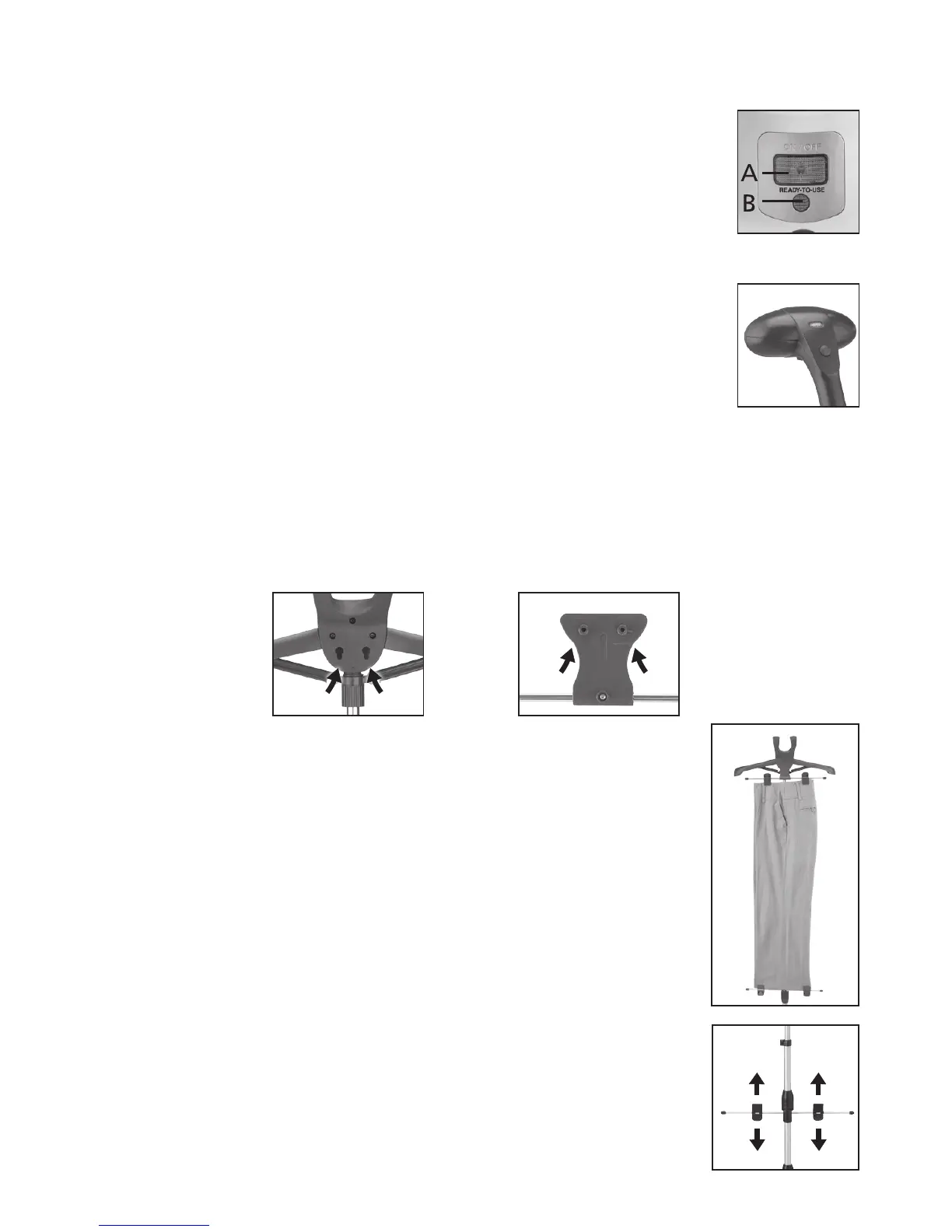TURNING STEAMER ON
1. Push the On/Off switch on base of unit to On – red
light will go on (A).
2. The unit will heat up in approximately 100 seconds
and will be ready to use when green light is on (B).
3. Push button on T-nozzle – light will go on and
steam will start. Button on T-nozzle can be used
On or as a Pause feature.
Always hold the nozzle onto the fabric while
steaming.
USING PANT CLIP SYSTEM
This fabric steamer is equipped with a pant clip system for holding
pants taut for faster and more effective steaming.
Attach the top pants clip bar to the rotating hanger
by inserting mounting pegs into the hanger’s two
keyhole openings (Fig. 3).
Push in and pull down to lock (as highlighted above).
The bottom clips can be adjusted by loosening the
knob (on the telescopic pole) and moving the pole
up and down, depending upon the length of pants.
Clip pants as shown and steam. Please note: some
pants may be too long to use the bottom clips.
If that is the case, just simply use the top clips and let
your pants hang freely.
(Fig. 1)
(Fig. 2)
(Fig. 3)
