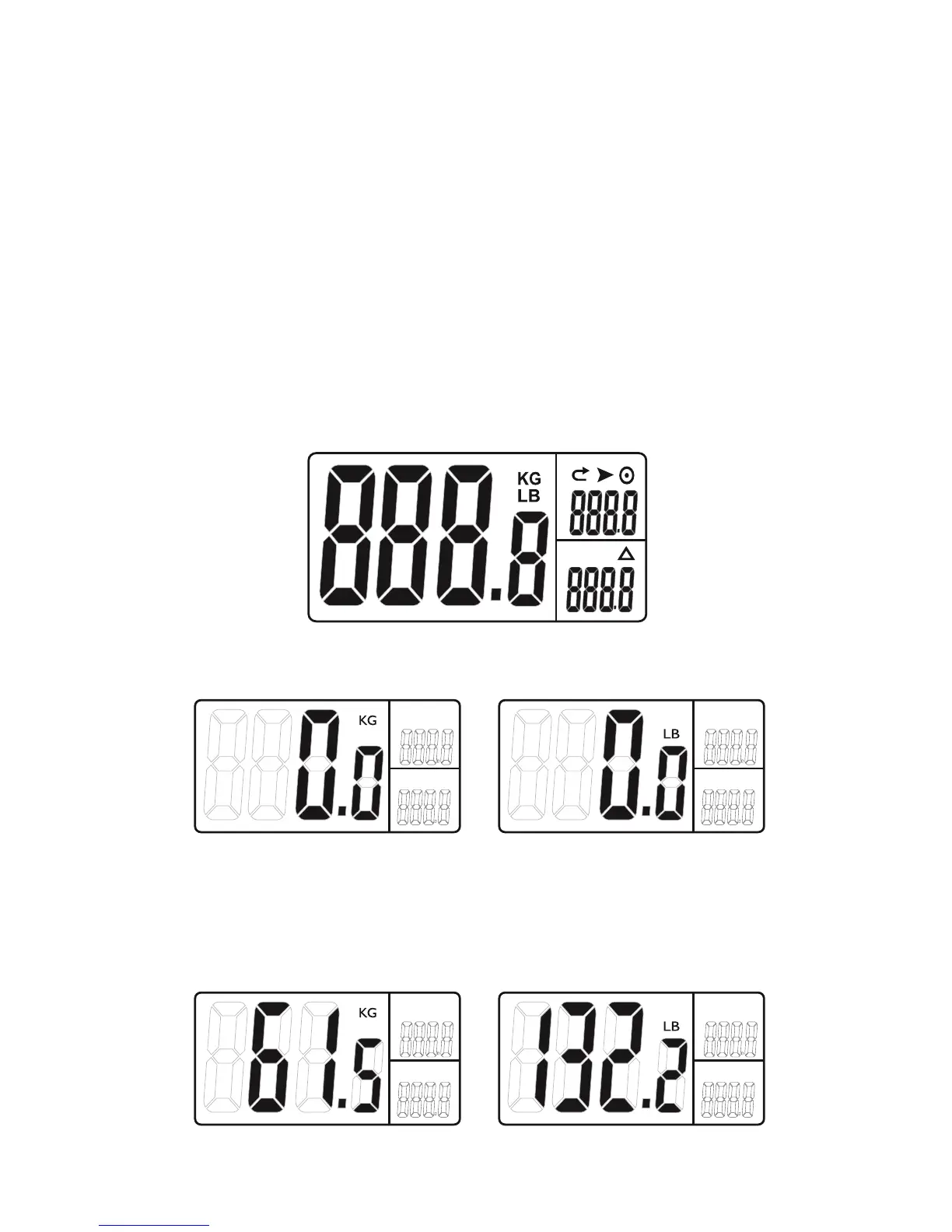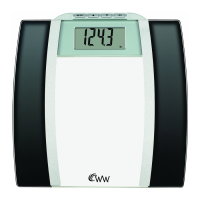Before using this product, remove the battery tab by opening
battery compartment and carefully pulling the plastic tab from
underneath the battery then close the battery compartment.
The tab is no longer needed and can be discarded.
1. Scale Performance:
Scale start:
Tap on for weight and weight tracker measurement
2.1 To measure weight only:
• Operate the scale on a secure flat floor.
• Choose pounds (lb), kilograms (kg) by switching the
convertible switch.
• Tap the scale in standby mode. Full display is illuminated.
• Then “0.0” appears.
(Kg version) (Lb version)
• Step on the scale and stand still.
• “000” blinks, and then your weight appears.
(kg version) (Lb version)