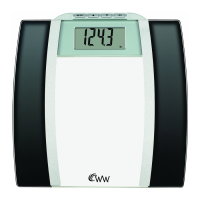• Current weight stays. Start weight indicated by symbol “
” and delta start (the difference between current weight and
start weight) indicated by symbol “ ”display for 3 seconds.
• Current weight stays. Goal weight indicated by goal
symbol “ ” and delta goal (the difference between
current weight and goal weight) indicated by symbol “ ”
display for 3 seconds.
• Scale turns off automatically.
NOTE:
1. When the scale traps zero error, “Err” will show. Please try
again.
2. If the value of delta last or delta start or delta goal is over
-99.9 (KG revision) or -99.8 (LB revision), “Err” will show.
3. If you step on the scale before “0.0” appears, the scale will not
function properly.
4. Low Battery Warning: “Lo”
