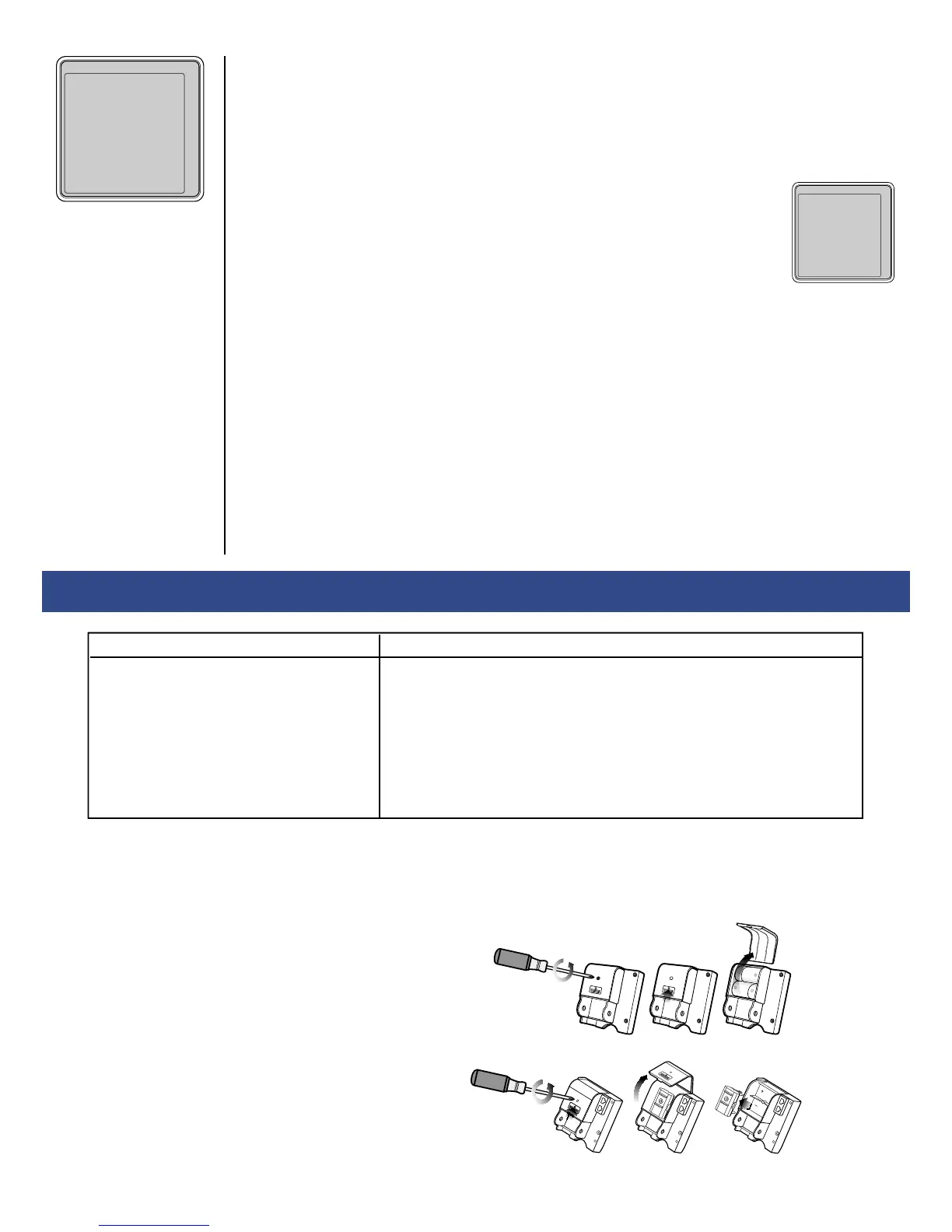5
More Options
The More Options menu provides the following functions and utilities:
• Display Drag Factor: Drag factor is a measure of fan load. The PM self-calibrates by recalculating
the drag factor every stroke so you get a true measure of your effort regardless of the damper
setting or changing conditions.
• Utilities: Allows you to re-set the date, time or language. You can also adjust the
contrast of the LCD, check battery status and add workouts to the Custom List.
• Connect Suunto HR: (PM4 only) Suunto™ heart rate chest belts can be used
to display and record your heart rate. Each Suunto chest belt has a unique ID
number. Use this menu to select your chest belt’s ID number. Save your ID
number to a LogCard to have the LogCard automatically recognize your Suunto™
chest belt (for future workouts). ANT SPORT™ chest belts may also be used. For
more information, visit concept2.com/heartrate.
• Memory/LogCard: The PM stores workouts in two ways. If no LogCard is present, the PM
will store your most recent workouts in Memory. The oldest are automatically deleted. If a
LogCard is inserted before a workout, the workout data is stored on the LogCard, which stores
approximately 300 workouts. The LogCard enables you to track your total and monthly meters and
your performance during each split or interval of your workout (including heart rate, if available).
You can view your workouts listed by date or by type. Workout data can be moved from Memory
to LogCard.
• Switch Users: Enables you to switch from one user to another on a shared LogCard.
Additional information is available at concept2.com and c2forum.com.
Summary •
Month Totals •
List by Date •
List by Type •
LogCard Utilities •
Memory
Battery compartment: Loosen screw and press
thumbstrike in direction shown to open.
PM3
PM4
More Options
Display Drag Factor •
Utilities •
Connect Suunto HR •
Memory/Logcard •
Switch User •
PM3
The PM3 uses two alkaline D-Cell (LR20)
batteries. When you are rowing, the
fl ywheel provides a portion of the power
to extend battery life (Model D Indoor
Rower only).
PM4
Comes equipped with rechargeable battery pack. Recharge rate depends
on usage pattern of rower: the more and harder you row, the more
quickly the PM4 charges. Under certain usage patterns, it may be better
to use two alkaline D-Cell (LR20) batteries.
Note: Recharging is most effective when a PM4 is used with a Model
E Indoor Rower and less effective when used with a Model D Indoor
Rower. Refer to concept2.com/pm4 for more info.
May also be recharged by connecting PM4 to PC using USB cable.
BATTERY INFORMATION
Notes:
1) Remove batteries or battery pack from the
PM3 or PM4 if monitor will not be used for a
period of four months or more.
2) When changing batteries, information in the
PM will be lost if the batteries are out for
more than a few minutes.
3) To completely clear the internal memory of
the PM, remove the batteries for 30 minutes
and reinstall.
