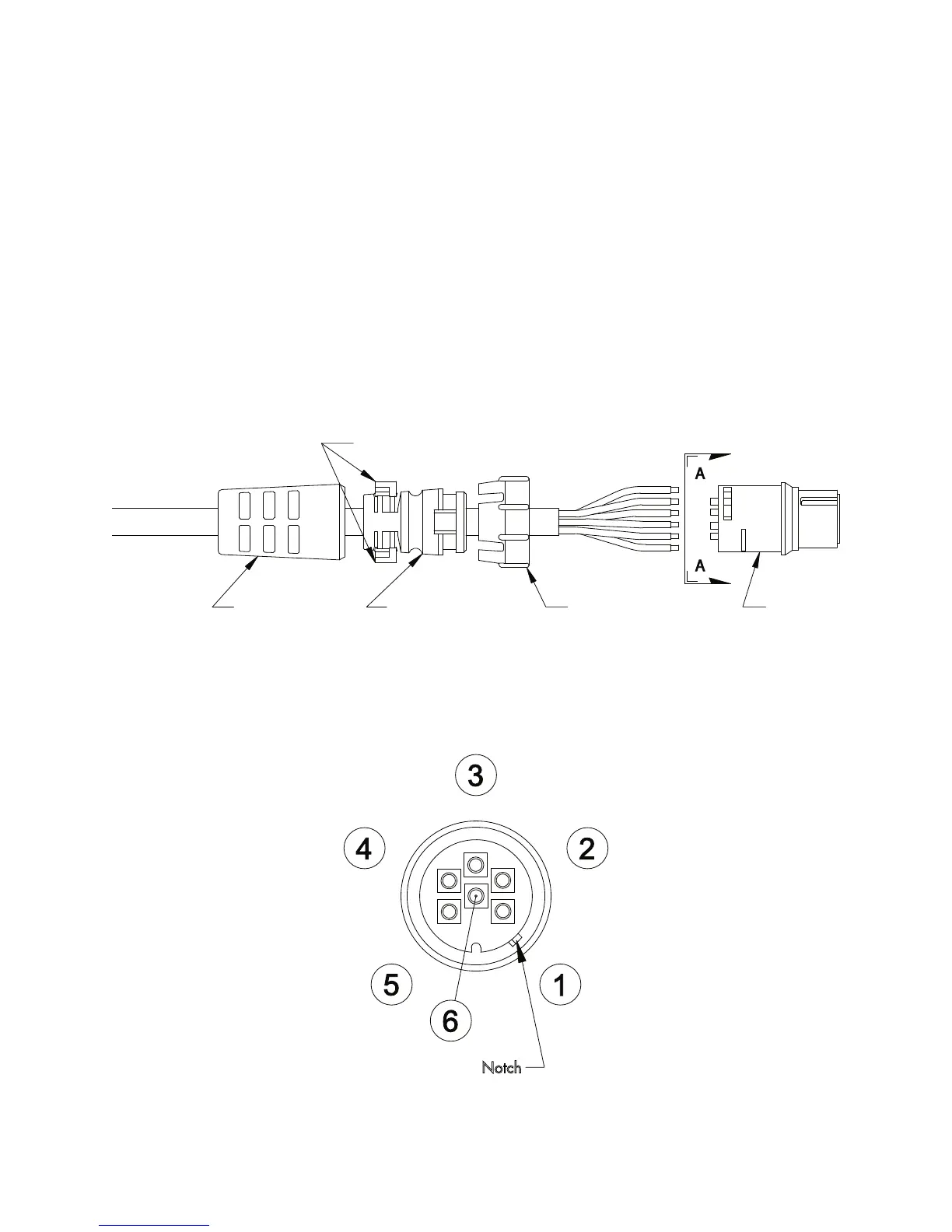14
CONNECTING TO A REMOTE ALARM
The IntelliSwitch is capable of interfacing to any of CONCOA’s Remote Alarms. The 6-pin remote alarm
interface connector is located at the bottom of the IntelliSwitch cabinet (See Figure 1). There are two ways
to connect the product to an alarm. The rst is to build a cable assembly. For convenience, a mating 6-
pin connector is provided to use in building this cable assembly. The Remote Alarm comes with a mating
connector that is used to attach to the remote alarm side of the cable assembly. The recommended cable for
this assembly is 22 AWG, 4-conductor stranded wire (Alpha # 1174C or equivalent). The length of this
cable should be limited to 1500 feet. It is also possible to purchase a ready-made cable assembly. Contact
your local CONCOA Distributor or call 1-800-225-0473 for information.
Cut the 4-conductor cable to length. Remove the outer jacket of the cable to expose approximately 3/4 inch
of the internal conductors on both sides of the cable. Strip away 1/4-inch of the insulation on each of the
conductors.
On the 6-pin connector, slide the protective cover, cable retainer, and locking nut over the end of the cable as
shown in Figure 4.
Figure 4
Using the pin assignments shown in Table 7 and the connector views in Figure 4 and Figure 5, solder the
wires to the appropriate pins. After soldering is complete, slide the locking nut over the connector body.
Snap the cable retainer into the body and then slide the protective cover over the cable retainer.
Figure 5
Rear view of 6-pin connector.
View is from the wire side of the connector.