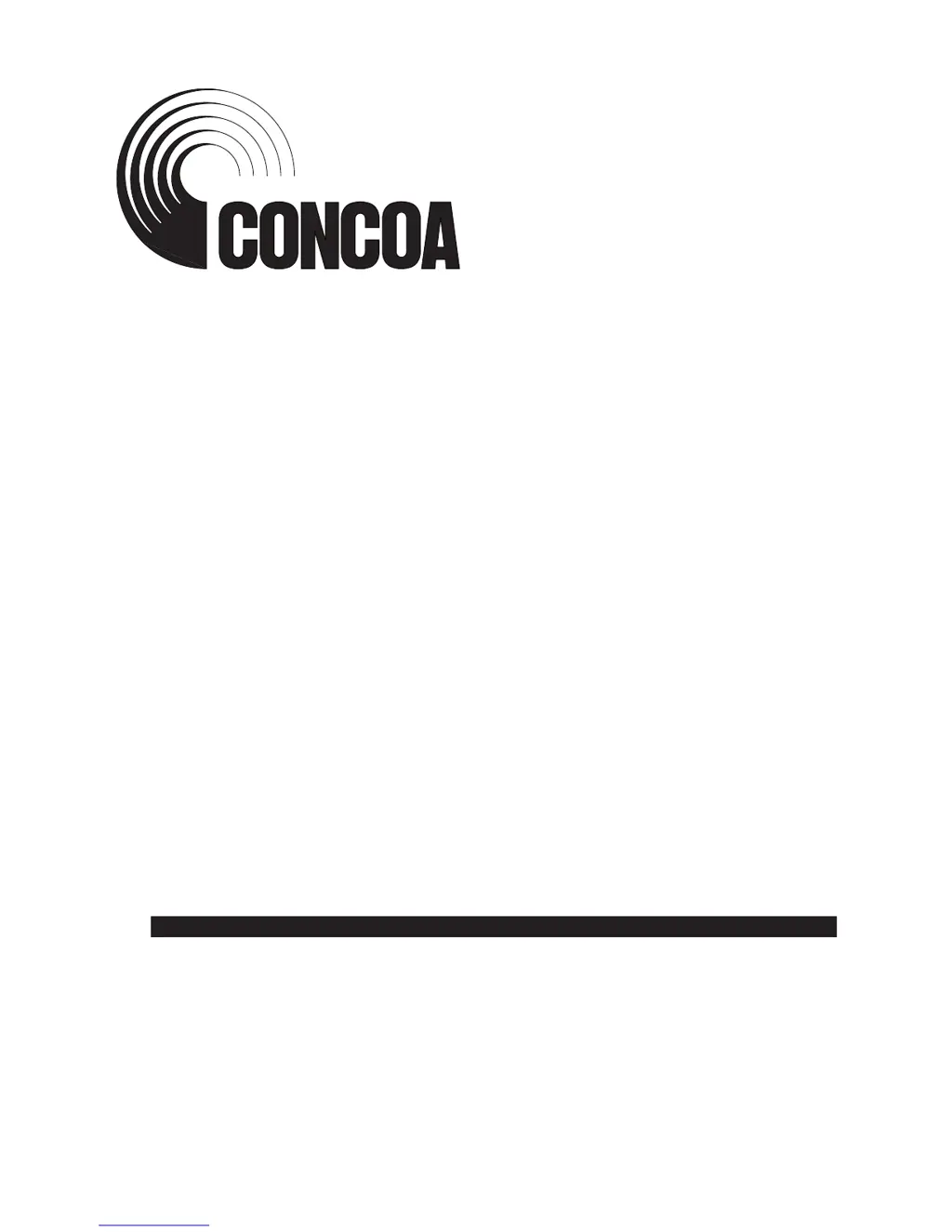How to fix no display on Concoa INTELLISWITCH Switch?
- DDaniel ReyesAug 17, 2025
If there are no display or status lights on your Concoa Switch, it indicates the system is not receiving power. First, restore power to the system. If the issue persists, check that the power source is live and replace the fuse if necessary. Finally, inspect the system fuse and replace the electronic control board if needed.