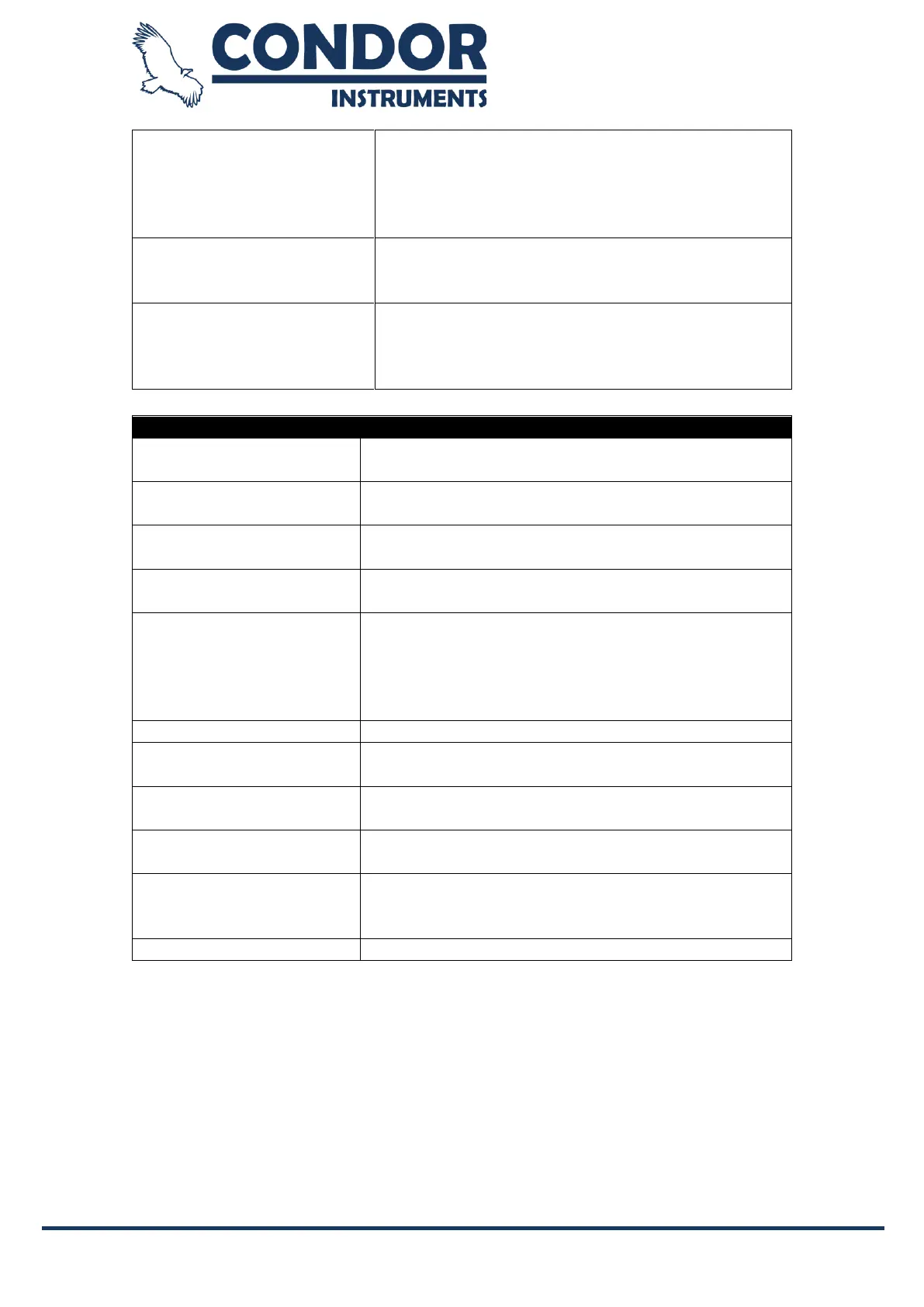Copyright © 2022, Condor Instruments Ltda. 11
Professor Tulio Street Ascarelli, 290 - Vila Madalena, São Paulo, SP - Cep:05449-020
ID: Device ID
FIRMWARE: Firmware Version
HARDWARE: Hardware Version
MECH REV: Mechanical Review
HARD ID: Device Hardware ID
Connected device status:
STATUS: Battery Status
ERROR: Device Error
Connected device battery status:
LAST FULLY CHARGED: date of the last full
charge
DAYS PASSED: days since the last full charge
Button to read the data stored on the connected
device.
Percentage of the memory used from the
connected device.
Erases internal memory from the connected
device.
Synchronizes the device time with the system
time.
ID: patient’s identification
DATE OF BIRTH: patient’s date of birth
GENDER: patient’s gender
DEVICE PLACEMENT: Where the device is
placed on the patient.
Clear the Trial information fields.
Select a patient from the database to fill the Trial
Information fields.
Loads the information from the connected device
to fill the Trial Information fields.
Apply the current Trial Information fields to the
device.
The connected device will enter low-power mode
when it is disconnected and removed from the
dock
Activates the connected device.