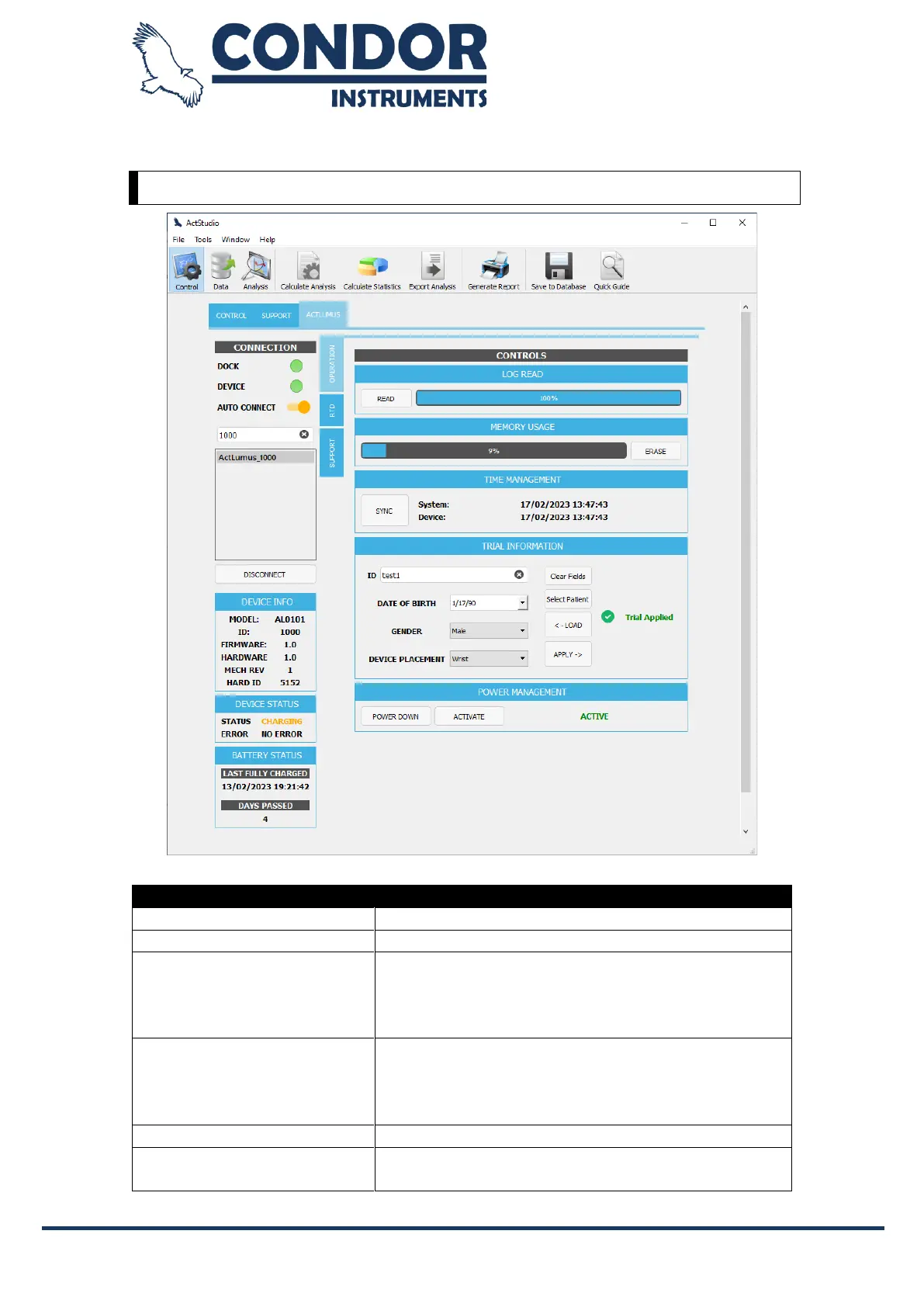Copyright © 2022, Condor Instruments Ltda. 10
Professor Tulio Street Ascarelli, 290 - Vila Madalena, São Paulo, SP - Cep:05449-020
Control Menu
Represents dock connection state
Represents device connection
Enables the software to connect to some device
automatically. If the user enters a number on the
editable line bellow, the software will connect
only to the device that has the ID entered.
List just below the editable line that lists the
available devices to connect to. By double-
clicking on a list item, the software will attempt
to connect to the chosen device.
Button to disconnect from a connected device.
Connected device information:
MODEL: Model