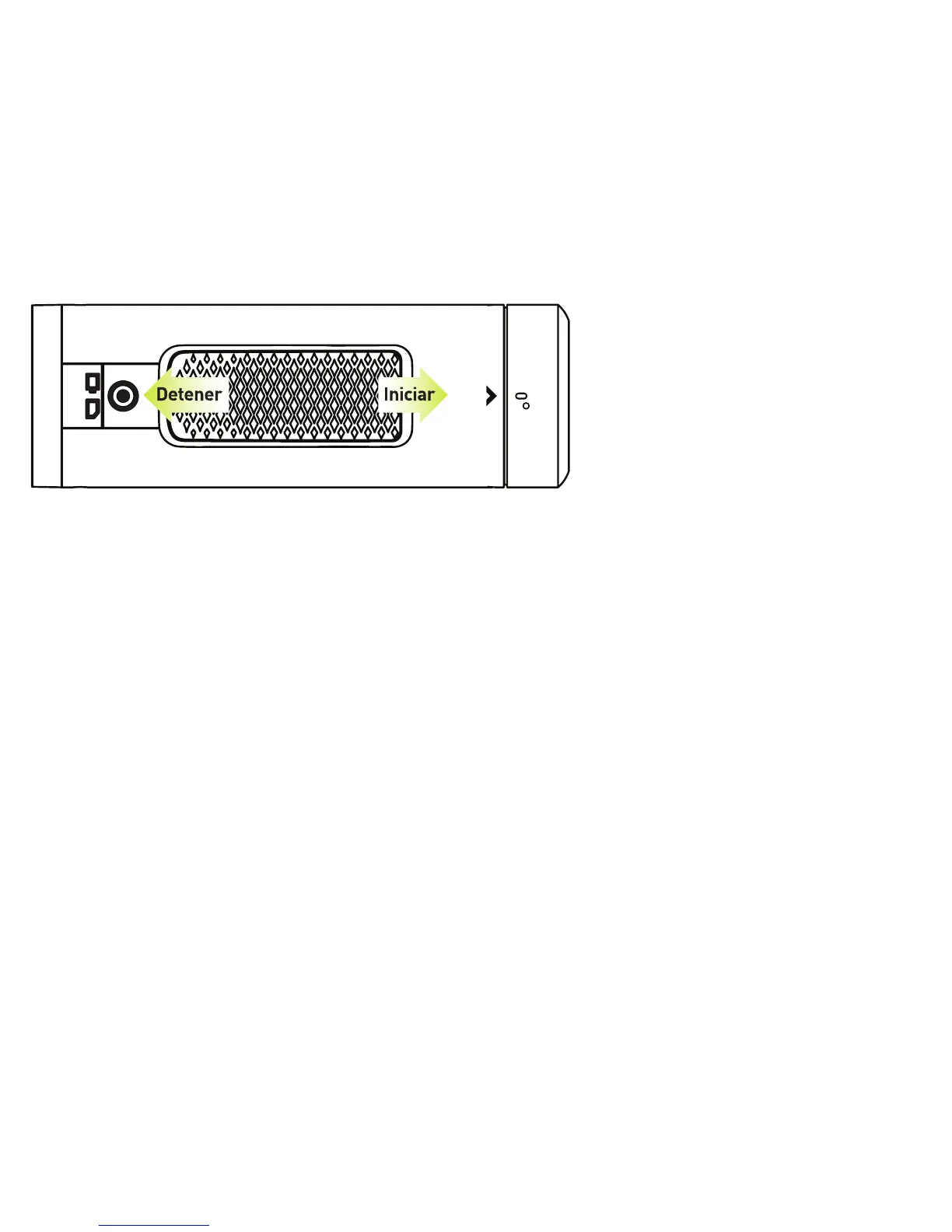92
+ GRABACIÓN
+ Empezar: Deslice el interruptor de grabación
hacia delante. La cámara se enciende, pita una vez
y los LED del estado de grabación se ponen rojos.
La cámara empieza a grabar.
+ Detener: Deslice el interruptor de grabación hacia
atrás. La cámara pitará dos veces, los LED del
estado de grabación se apagan, y la cámara se
apaga.
+ ¡Felicidades, ha grabado su primer vídeo!
