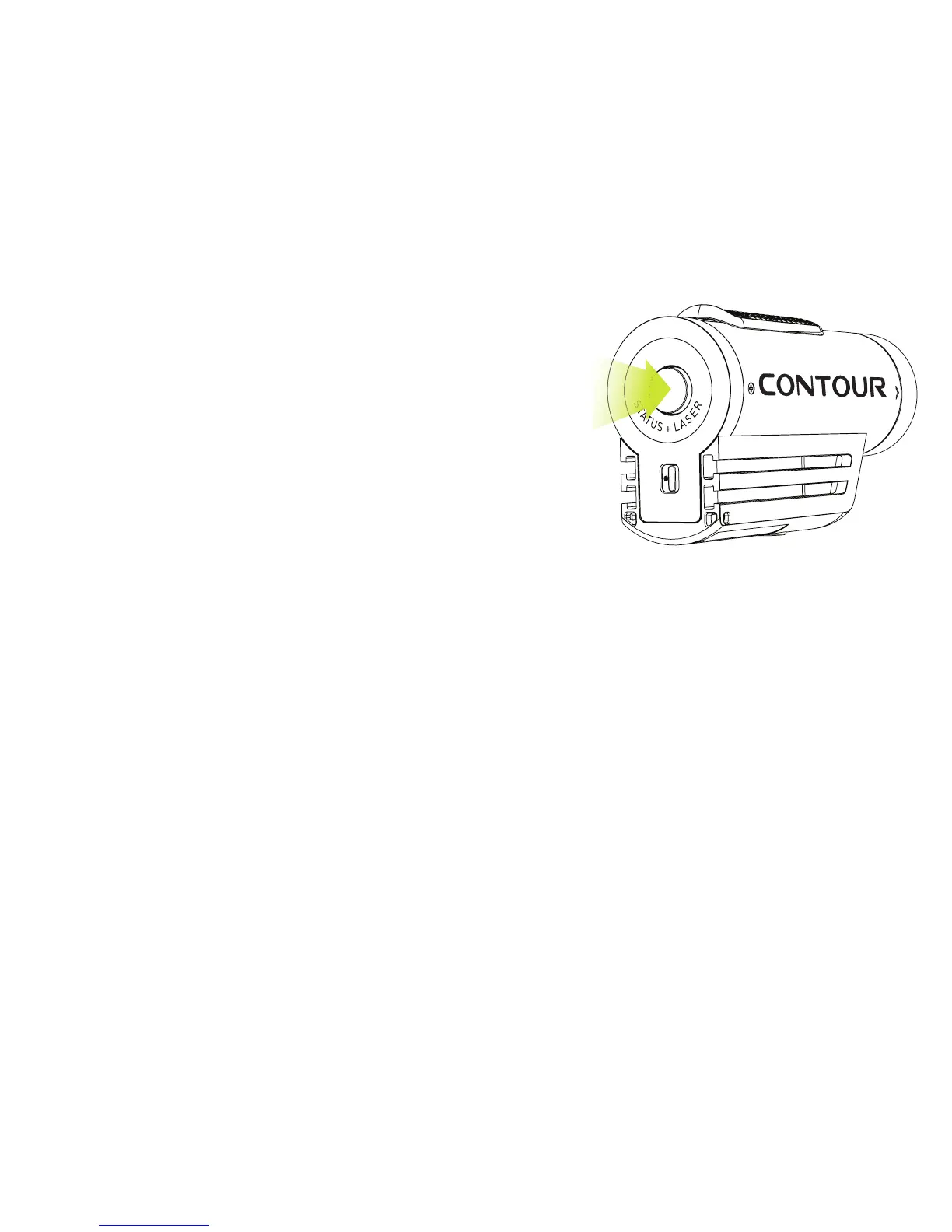93
Manual de usuario ContourROAM
+ BOTÓN DE ESTADO
Al presionar el botón de estado:
- Se activará la línea láser durante 15 segundos.
- Se mostrará el estado actual de la batería
y la memoria.
LED DE ESTADO DE
BATERÍA
Verde: 50% o más
Amarillo: Entre 20 y 50%
Rojo: 20% o menos
LED DE ESTADO DE
MEMORIA
Verde: 50% o más
Amarillo: Entre 20 y 50%
Rojo: 20% o menos
+ CONDICIONES DE ERRORES
+ El LED de la batería destella en rojo: la batería casi está totalmente descargada.
+ El LED de memoria destella y hay pitidos continuos: no se puede acceder a la
tarjeta microSD porque la tarjeta está llena, no está, o no está formateada (ver la
página 91 para instrucciones sobre cómo formatear la tarjeta microSD).
