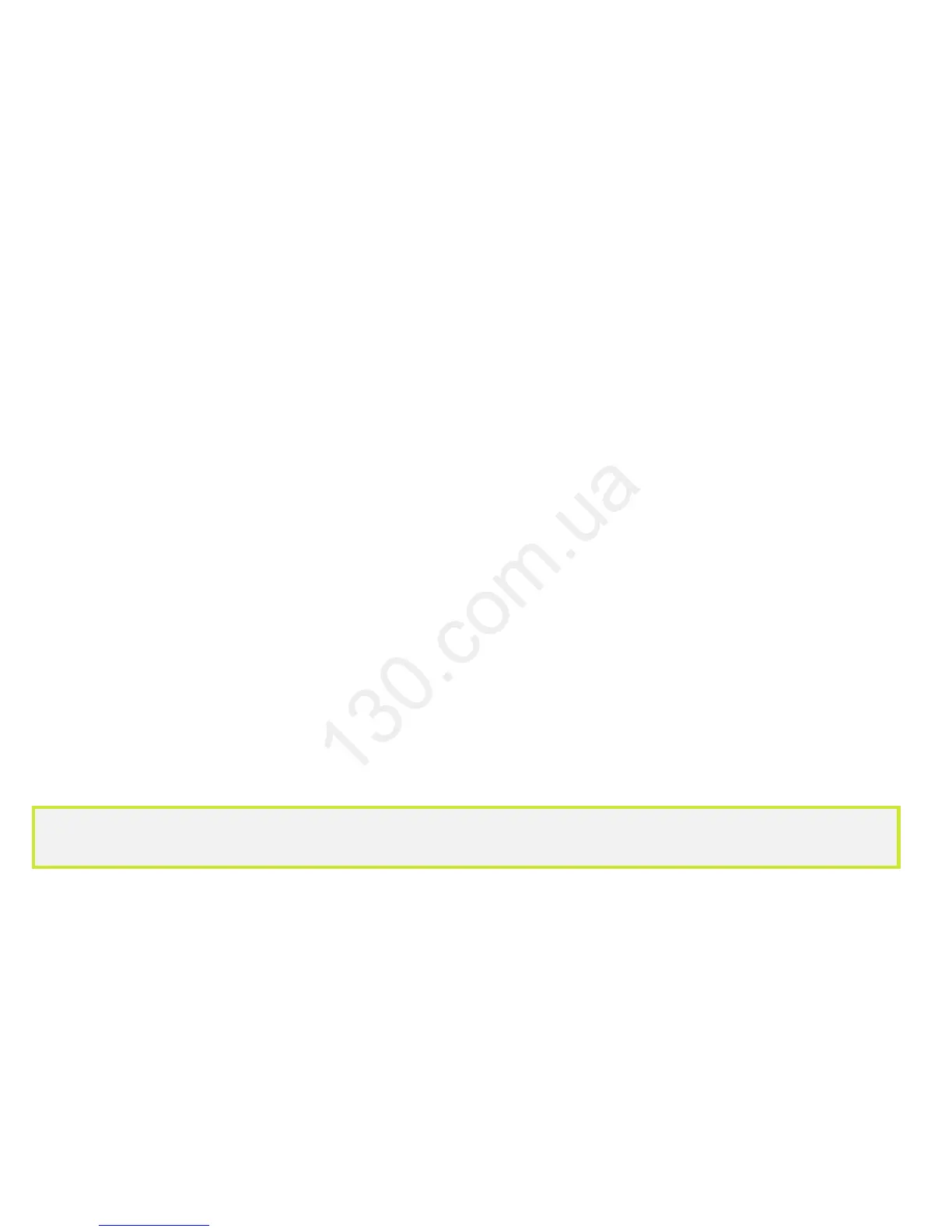18
1. Remove microSD card.
2. Power on the camera - it will triple beep.
3. Insert the microSD Card.
4. Using a small narrow object (such as the end of a paper clip), firmly
depress the format button (See “H” on page 1) and hold it down
until the camera beeps once and the Memory status LED flashes once.
This should take no longer than 10 seconds.
5. Power off the camera by holding down the power
button for 3 to 5 seconds.
6. Power on the camera. It is now ready to shoot video on the
reformatted microSD card.
All microSD cards MUST be formatted before use in the Contour+
camera. Follow the directions below.
+
microSD CARD FORMATTING
Note: All existing data on microSD card will be lost during the reformat process.