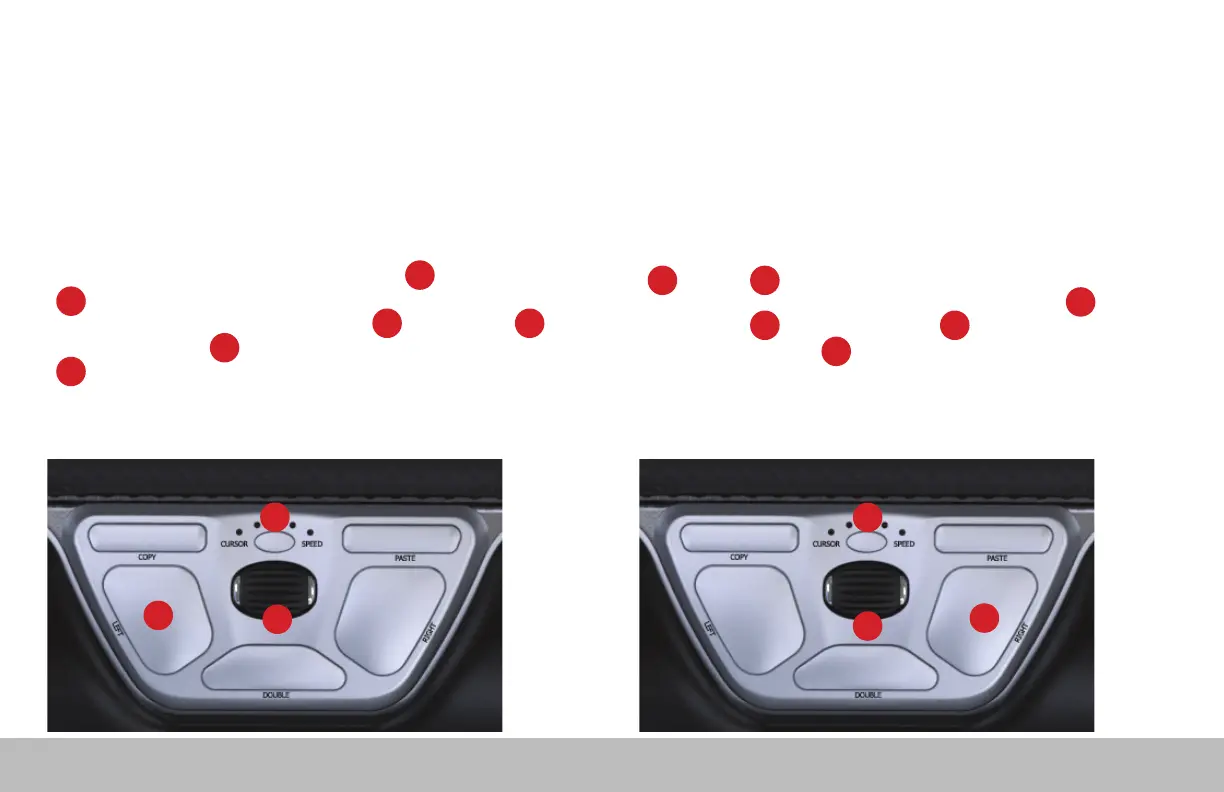RollerMouse Red /6
Rollerbar Click Force Adjustment
Click force refers to the level of resistance when clicking the Rollerbar.
To change the click force, press and hold both the and the
button for two seconds, the LED light will show current click
force setting. While continuing to hold button release button
and use scroll wheel ( ) to change click force setting. Let go of
to select click force setting.
Note: The Rollerbar click function can be turned off using the above
adjustment method, by moving the scroll wheel until all LEDs are lit.
E
E B
G
B
E
Click Volume Adjustment
To change the click volume setting, press and hold both the
and the button for two seconds, the LED light will show
current click volume setting. While continuing to hold button
release button and use scroll wheel to adjust
volume setting. Let go of to select click volume setting.
Note: The Rollerbar click volume can be turned off using the above
adjustment method, by moving the scroll wheel until all LEDs are lit.
F B
B G
F
F
E
G
G
B
B
F
