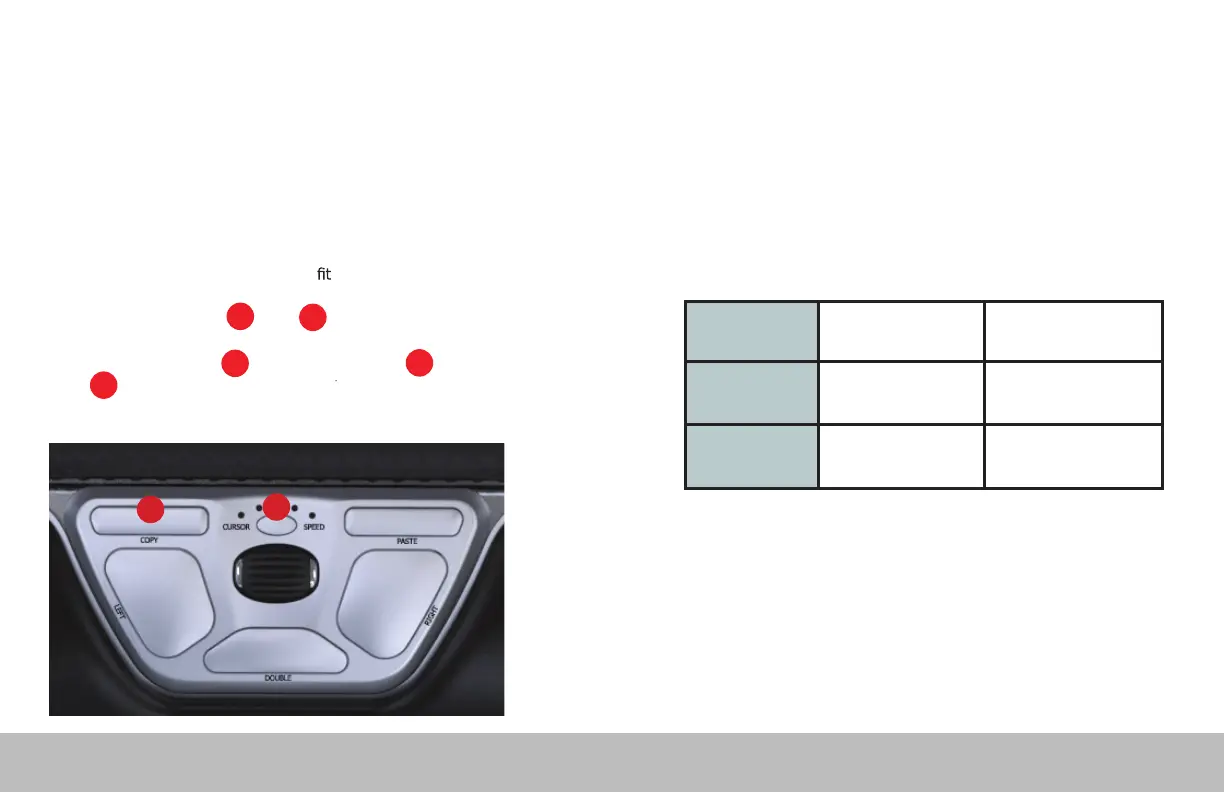RollerMouse Red /8
For illustrated information on these modes please
visit support.contourdesign.com
Different Mode Settings
PC - Mode
MAC - Mode
HID - Mode
LEDs light up from
left to right
LEDs light up from
right to left
LEDs light up from
both sides towards
the middle
Windows
OS
eg: Linux
• Press and hold the and buttons simultaneously for two seconds
to see the LED lights flash for the respective mode.
•
• Release both buttons once the desired mode has been reached.
While holding the button, release the button and click on the
button to toggle though the different modes.
RollerMouse Red has 3 modes. PC-Mode, Mac-Mode and HID-Mode.
The default setting on your RollerMouse, is PC-Mode. Use the following key
sdnammoc to switch settings to best
your operating system.
B
B
C
C
C
Operating System
B
C
