
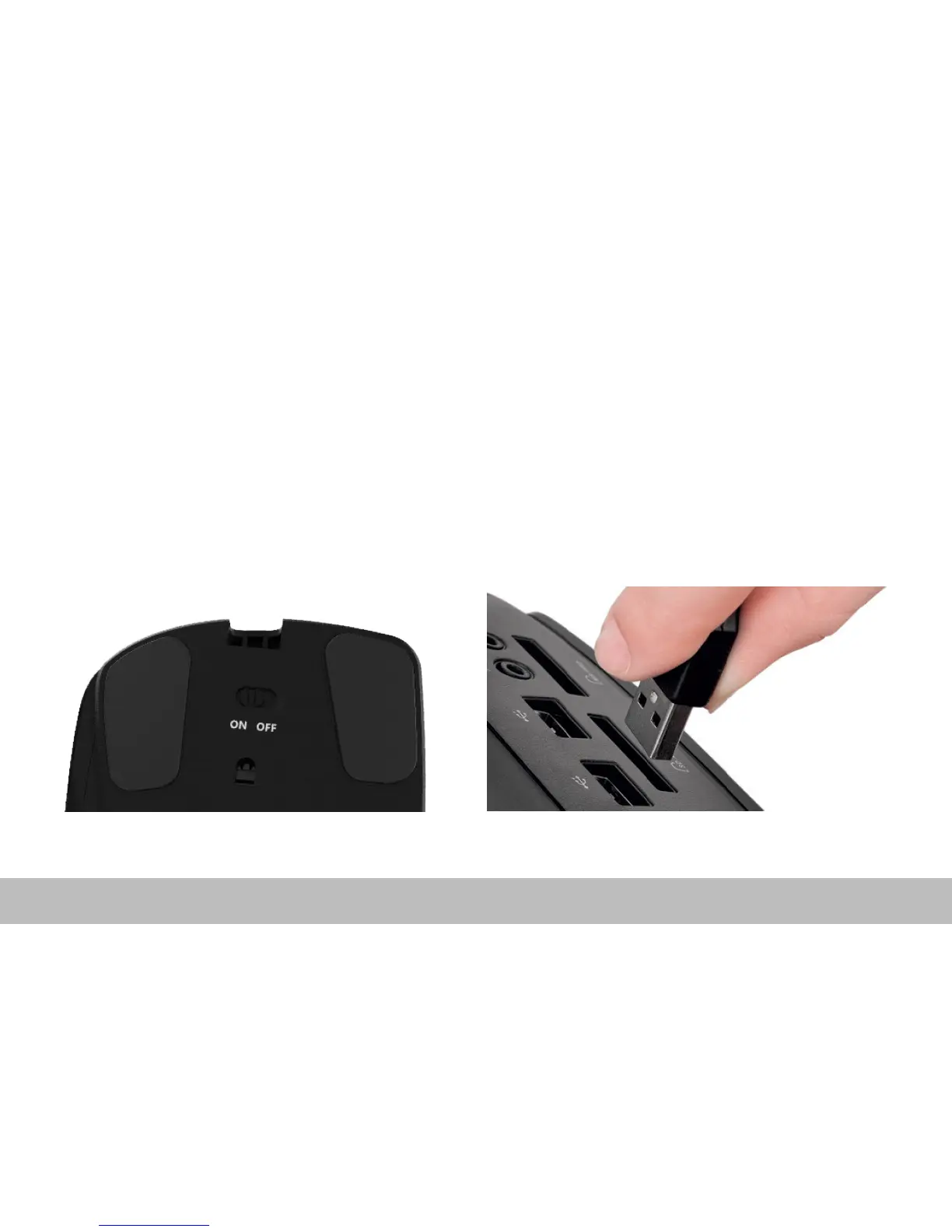 Loading...
Loading...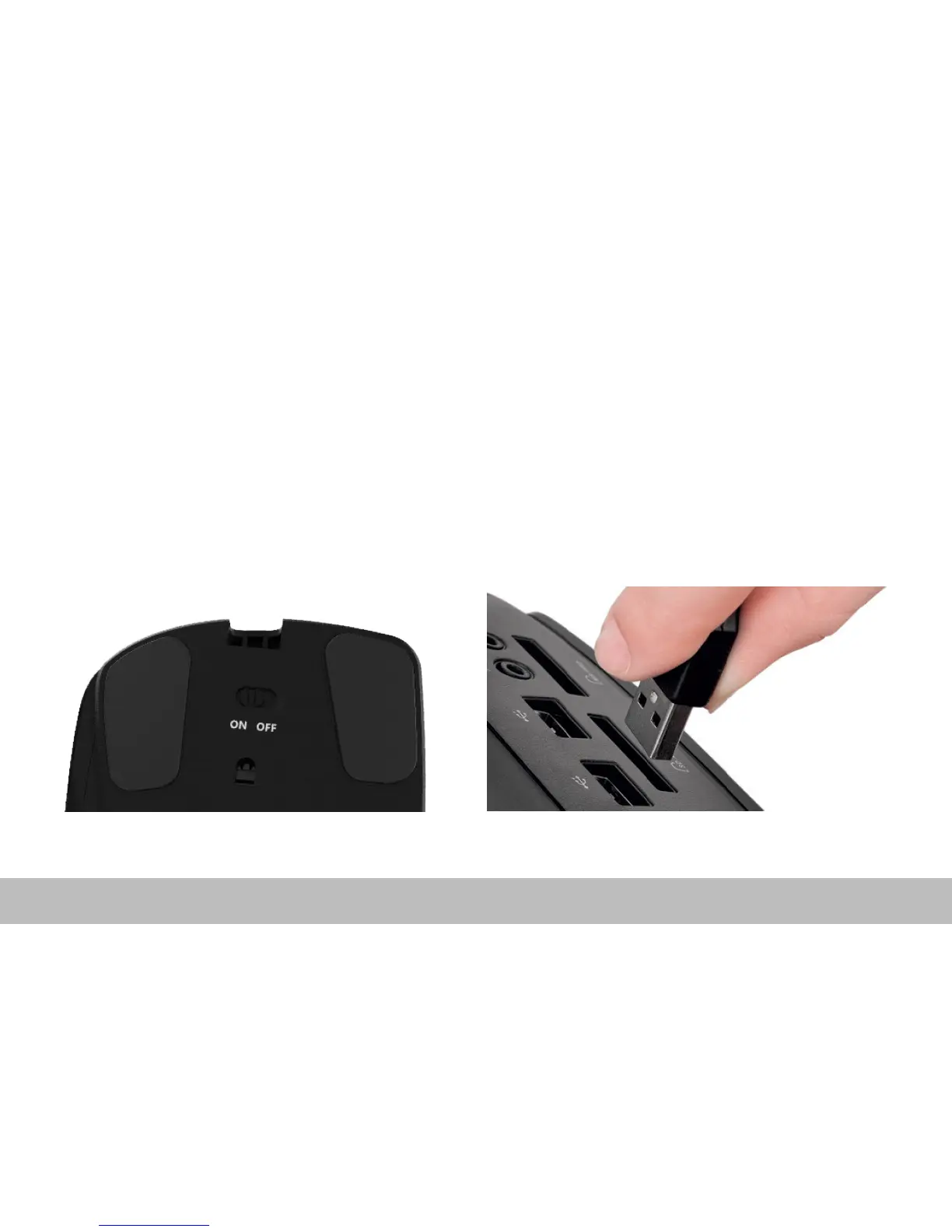
Do you have a question about the Contour unimouse and is the answer not in the manual?
| Connection Type | Wireless |
|---|---|
| Sensor Type | Optical |
| Buttons | 6 |
| Adjustable Angle | Yes |
| Hand Orientation | Right |
| Adjustability | Yes |
| Interface | USB |
| Color | Black |
| DPI | 800 |
| Battery Life | 3 months |
| Compatibility | Windows, Mac |