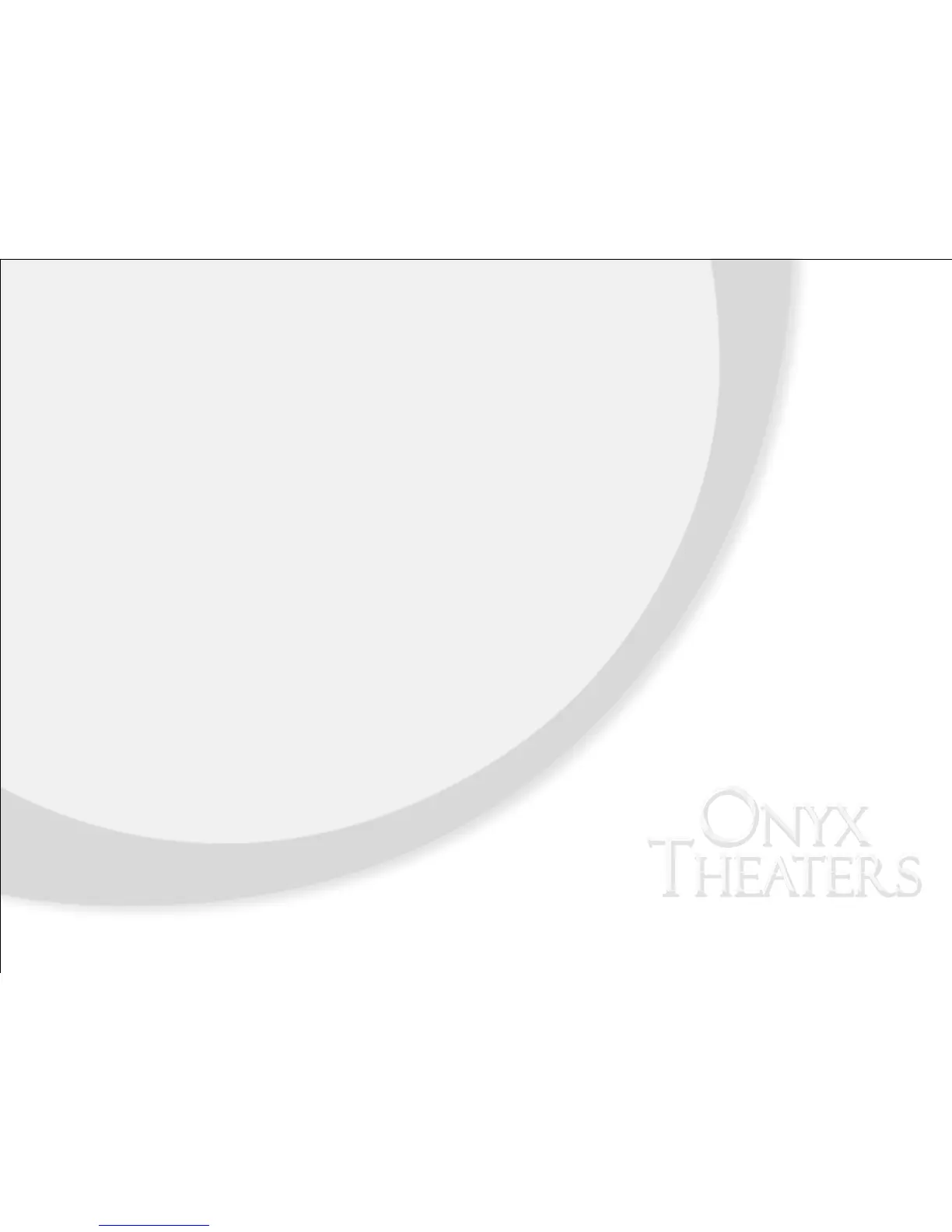To C ha n ge Se c ur i ty Pa s sc o de :
From the Control4 Home screen, select Security > Security System.
1. Press 8324.
2. Press 8.
3. Press 03.
4. Enter new code.
Tip! Security window will display the last action sensed through the security system.
Tip! If you enter a wrong number, press twice to clear and start over.
*
Bypass: see Bypass Security Zone below.
!
Code: see Change Security Passcode below.
!
To t og g le chime, put in your security passcode and then press 9.
!
Fire, Police, Ambulance call the appropriate dispatcher immediately. Fire and Ambulance will sound your
alarm system. Police will not sound your alarm.
!
If a power outage occurs, the Reconnect button re-establishes the connection between your security system
and Control4.
!
The Ready button allows you to view the faults in your security system.
!
How to clear a Trouble signal:
1. Enter your 4 digit security code.
2. Press “Off” twice.
