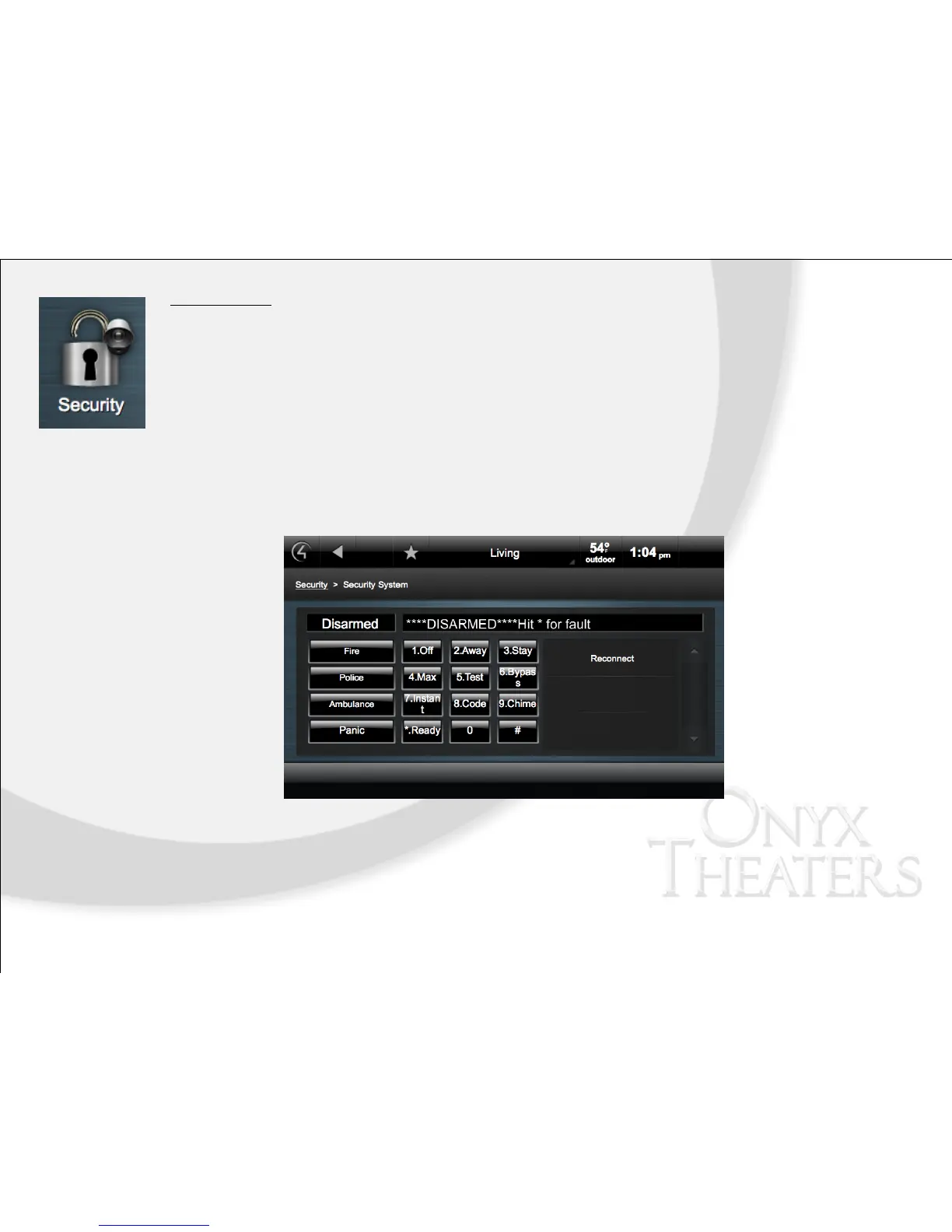Security System
To a rm or di s ar m t h e s ec u ri t y s ys t em : f ro m t h e C on t ro l4 Ho m e s cree n , s el e ct Security > Security System.
To a rm th e s y st e m i n “Away” mode, enter your four digit security code and press Away. A 60 second delay will
begin allowing time to exit the home through the designated delay door.
To a rm th e s y st e m i n “Stay” mode, enter your four digit security code and press Stay. This arms doors and
windows but leaves motions disabled. If an entry door is opened, there will be the allocated time to disarm your
system.
The Instant button arms doors and windows, but disables motions. If someone opens a door or window, the
alarm system will go off instantly.
To Disarm the system, enter the four digit code and then “Off” to disarm and end the 60 second delay beeping.
Tip! If you need to get ahold of the security monitoring station, call (405) 917-8250 with your alarm password.
This is separate from your 4 digit code.
