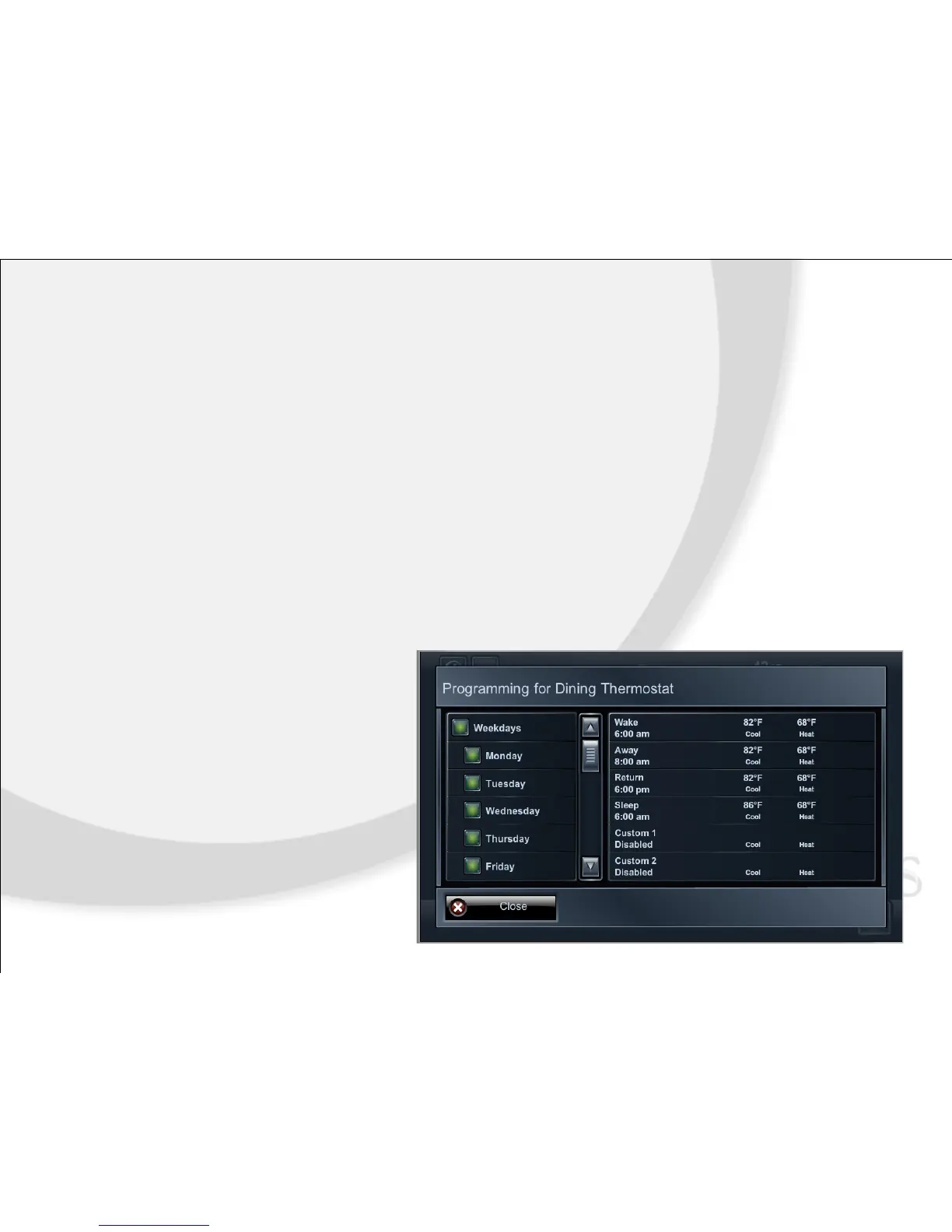To Program Thermostats:
1. From the Control4 Home screen, select Comfort.
2. Select which thermostat you would like to program.
3. Select the program button in upper right hand corner.
4. Select the days of the week you want to schedule for (i.e. weekdays, weekends, Monday, etc.)
5. Each day consists of 6 events:
!
Wake - The time everyone is typically out of bed and want the house to warm or cool to it’s daytime occupied temperature.
!
Leave - When the house empties out in the morning as everyone leaves for school or work. Changing the temperature setting here
can save money by not heating and cooling an unoccupied house.
!
Return - When people return for the day. Setting the house to its occupied temperature just before you return gives the feeling of a
constantly controlled environment without the cost of running the HVAC all day.
!
Sleep - Returns the house to your preferred nighttime temperature.
!
Custom 1 & 2 - Special events you can use to further customize your home.
!
!
6. Set the time, heat and cool points for each event.
7. Press Save.
!