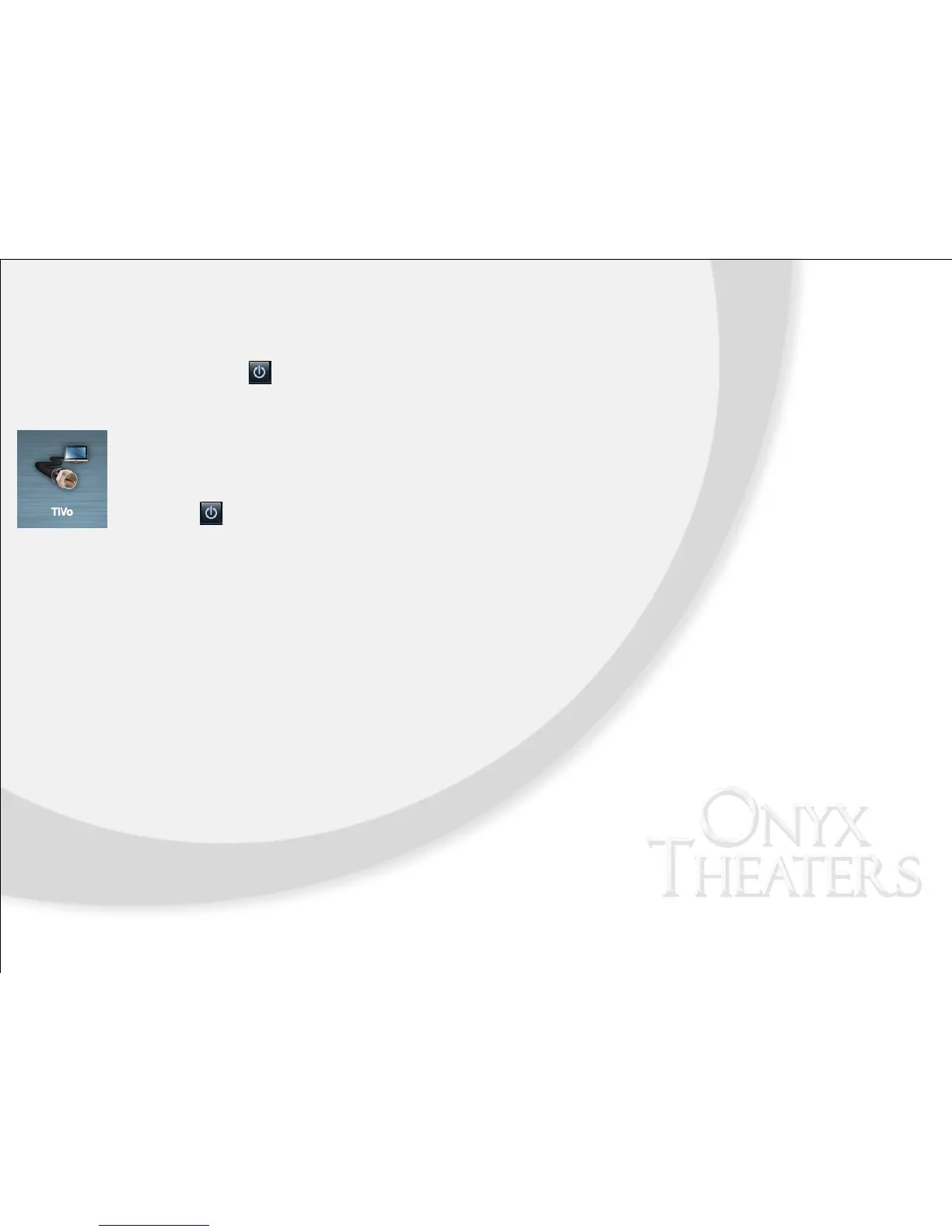TiVo
To l is t en to T iVo, s e l e c t L i s t e n > T i Vo . D e p e n d i n g o n y o u r s y s t e m , t h e T i Vo b ox ma y b e l o ca t ed in th e e q ui p me n t r ac k
or localized in the primary viewing room.
!
iHeartRadio
Use the Listen icon to play from iHeartRadio.
1. From the Control4 Home page, select Listen > Music Server > Music Services > iHeartRadio.
2. Press the button on the Media Dashboard or Room Off on the remote to stop playing Pandora.
