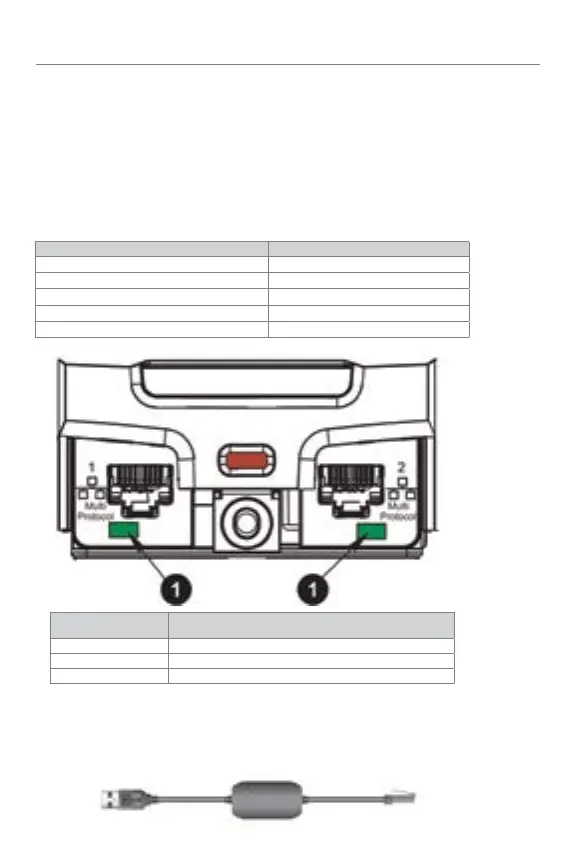www.controltechniques.com 15
PC Tools
Unidrive M Connect commissioning tool
The Unidrive M700/M702 comes with built-in Ethernet. The Unidrive
M Connect PC software can be used on a computer to access drive
parameters once the following drive and computer adjustments have
been made.
LED Status Description
Off Ethernet connection not detected
Solid green Ethernet connection detected but no data
Flashing green Ethernet connection detected and data flow
Parameter Function
Pr. 4.02.005 = Off Disable DHCP
Pr. 4.02.006 = 192.168.1.100 Set an IP address
Pr. 4.02.007 = 255.255.255.0 Set the subnet
Pr. 4.00.007 = On Enable new changes
Pr. s.mm.000 = ‘1001’ Save the parameters
Slot 4 - drive configuration
The Unidrive M701 comes with built-in RS485. The Unidrive M Connect
PC software can be used on a computer to access drive parameters by
connecting the computer to the drive using a CT-USB-CABLE (pictured below).
