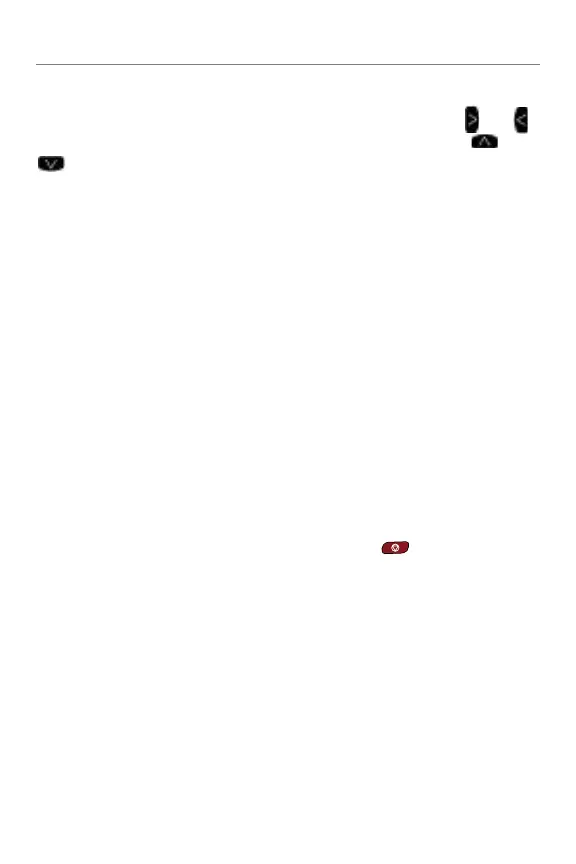www.controltechniques.com 7
Keypad & Display
Navigating menus and parameters
You can find any parameter value using the arrow buttons. The and
buttons are used to navigate between the slots and menus. The
and
buttons are used to navigate between the parameters in a menu.
To edit/modify parameters
In order to change the value of a parameter, go to the parameter you
would like to change and then press the enter button. Now the cursor
shifts to the parameter value. You can increase the parameter value by
pressing the up button or decrease the parameter value by pressing the
down button. The right and left buttons can be used to switch between
the digits within the parameter value. Pressing the enter button again will
set the newly selected parameter value, and the cursor will return to the
parameter number.
Note: Certain parameters are read only (RO) and cannot be changed. For
example Pr. 0.11– drive output frequency, cannot be changed. Pressing
the return button will return the keypad to status.
To Save parameter values
Changes made to parameters will be lost when the drive is turned off
unless parameters are saved. To save new parameter changes, enter 1001
into any Pr.MM.000 and then press the Stop/Reset button.
To reset to USA (60 Hz) defaults
To reset the drive to USA default parameter settings, open the drive
enable signal (Terminal 31), enter 1244 into Pr MM.000 and then press
the Stop/Reset button. Save the parameter values by entering 1001 into
Pr MM.000 and then pressing the Stop/Reset button.
