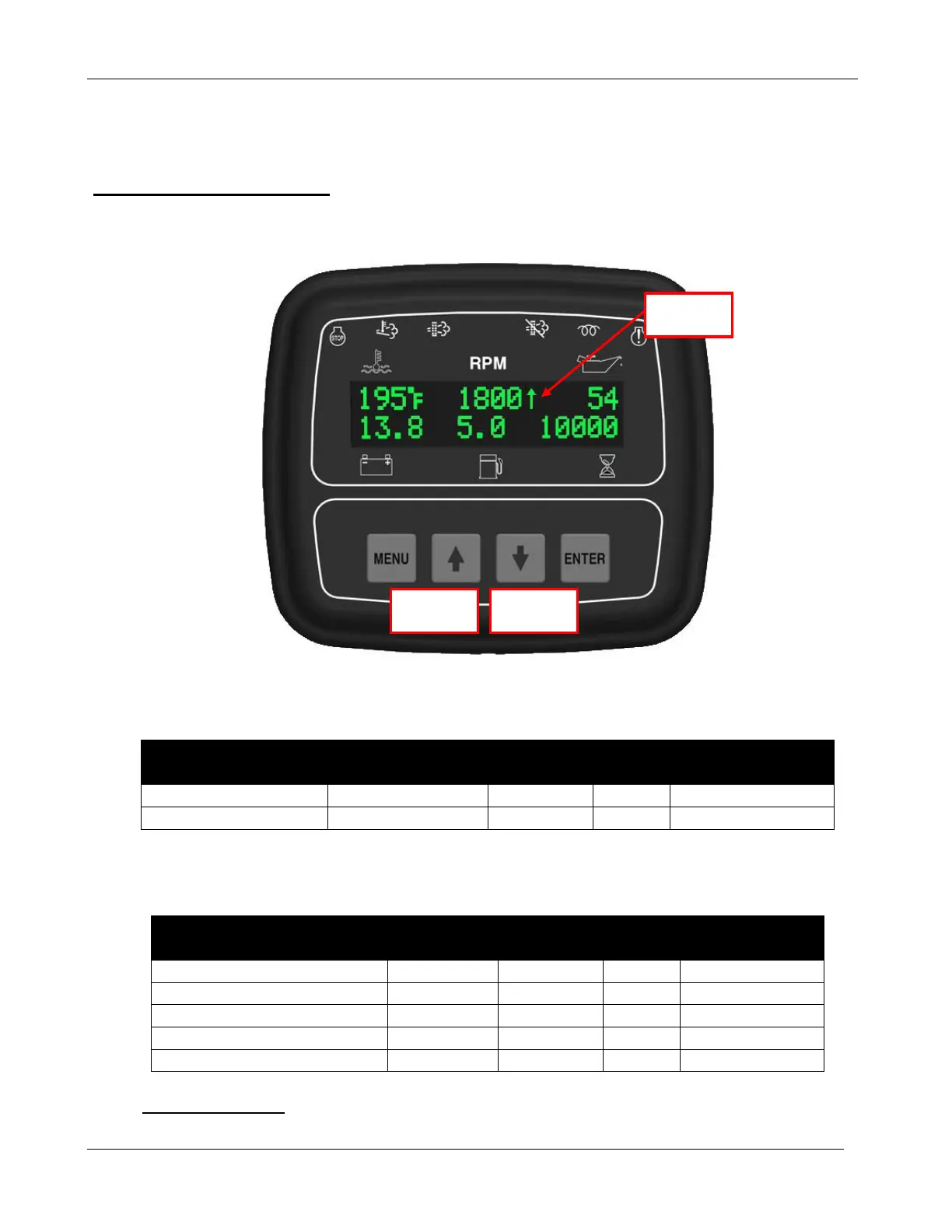CONTROLS, INCORPORATED
C O N T R O L S Y S T E M S & S O L U T I O N S
- 4 -
OPERATION SETTINGS
Manual Throttle Control
With the key in the RUN position, the panel operates manually by pressing the up and down
buttons. An arrow will indicate increasing or decreasing engine speed.
1) Manual Operation – Standard Up / Down Throttle
Throttle Configuration Settings – Standard Throttle
2) Manual Operation – Multistate Throttle
Throttle Configuration Settings – Multistate Throttle
Manual Throttle Operation
Multistate Speeds – Programmed speed settings must be in an increasing order. For
example, Speed 1 = 1000, Speed 2 = 1400, Speed 3 = 1500.