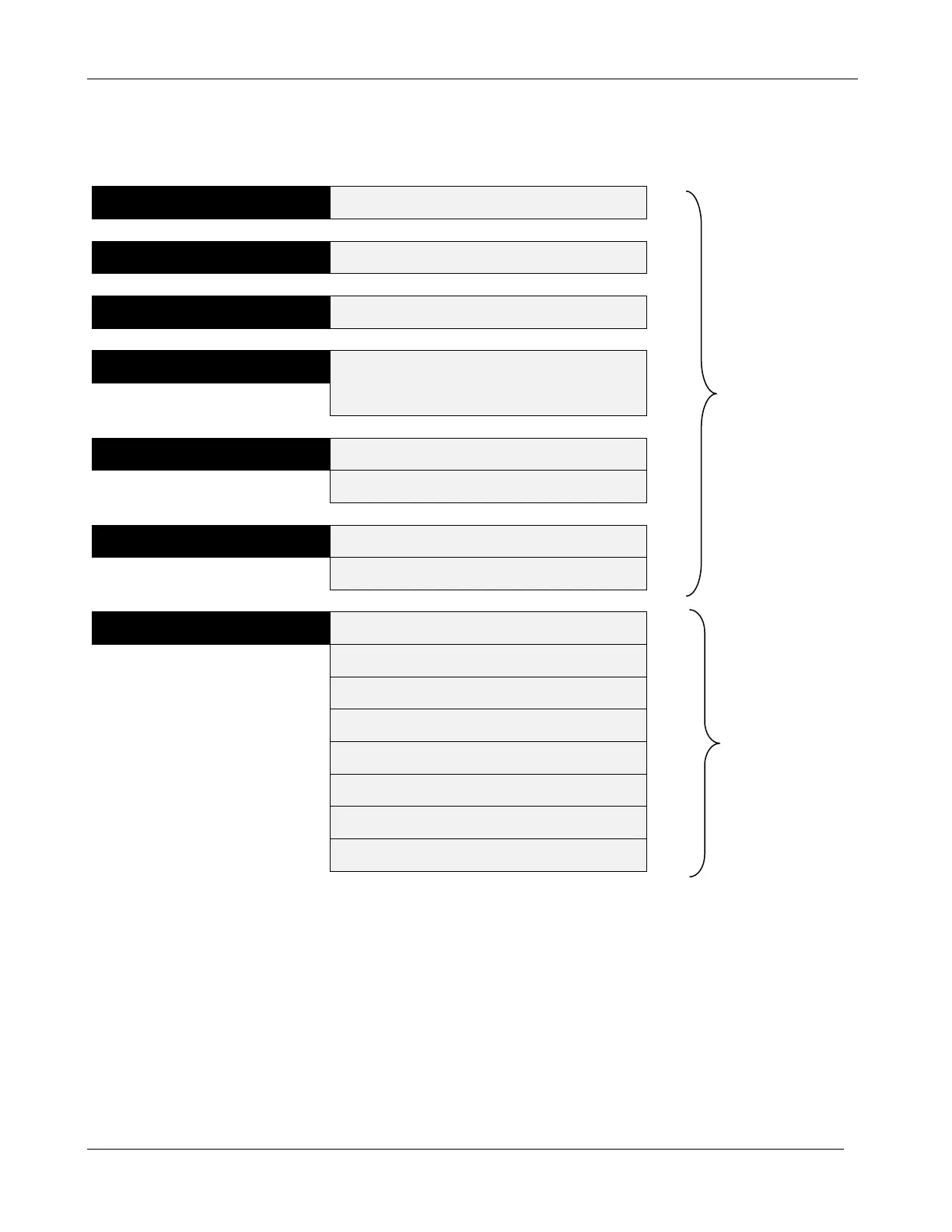CONTROLS, INCORPORATED
C O N T R O L S Y S T E M S & S O L U T I O N S
- 10 -
Main Menus
Active Engine Fault Codes
View/Scroll Active Fault Codes
Stored Engine Fault Codes
View/Scroll Stored Fault Codes
View ECU Engine Information
(% Load, Torque, Oil Temp, etc.)
Control Unit Software Version View
Engine Parameter Configuration
Maintenance Configuration
To access the controller setup menus, a password is required.