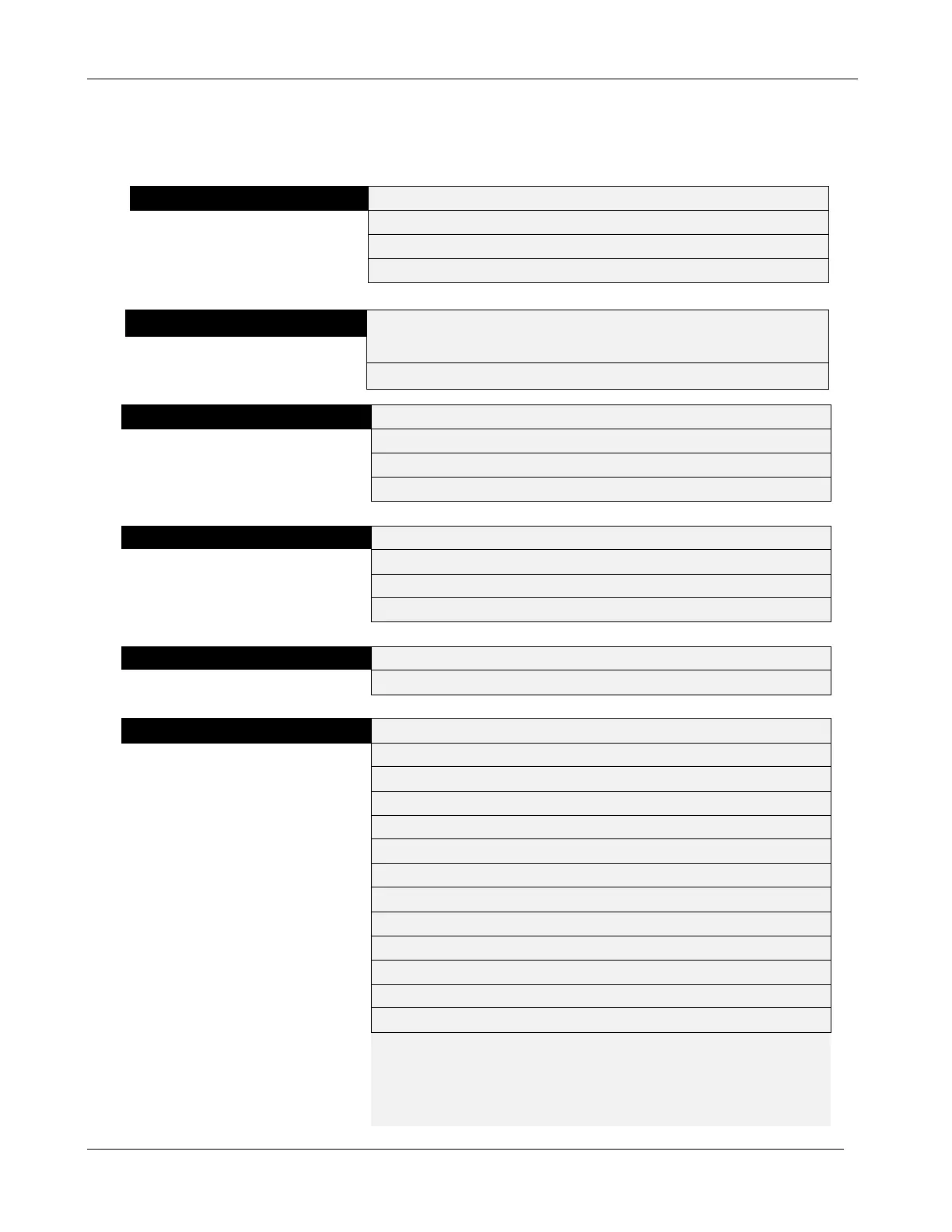CONTROLS, INCORPORATED
C O N T R O L S Y S T E M S & S O L U T I O N S
- 11 -
Configuration Menus
Engine Manufacturer (Default = John Deere)
TSC Minimum Speed (Default = 650 RPM)
TSC Maximum Speed (Default = 2400 RPM)
Performance Display (Default = Off)
Configure Parameter (Channels, Custom Message)
Digital Input 1 Configuration
Digital Input 2 Configuration
Digital Input 3 Configuration
Pre Alarms Displayed (Default = 4)
Clear Number of Starts (Yes/No)
Engine Run Speed Criteria
Engine Stop Speed Criteria
Pressure & Temp Units (English/Metric)
Performance Display On/Off
Engine Manufacturer (John Deere)
TSC1 Address (Default = 3) Others available
Source Address (Default = 44) Others available
Engine Address (Default = 0) Others available
Panel Information Transmit
Eng. Parameter Configuration
Parameter Selection (Speed, Coolant Temp., Oil Pressure, Fuel
Level, Voltage, Hour Meter)
Parameter Setup (Varies based on parameter)
