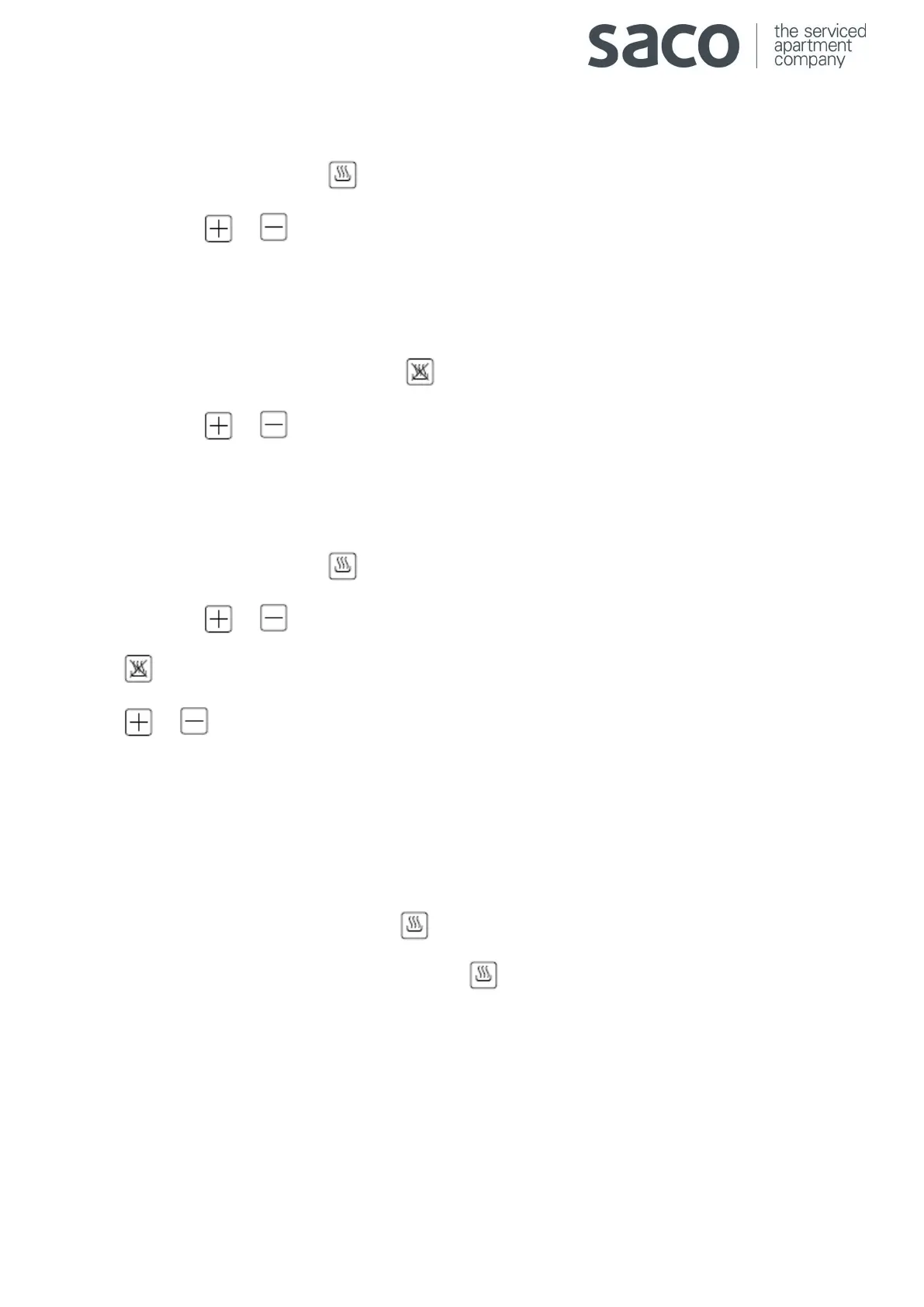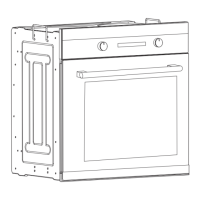Automatic cooking
Start of cooking:
1. Programme the cooking time using .
2. Press the buttons
or to select the cooking time.
3. Select the temperature and function required using the thermostat and selector knobs.
End of cooking:
1. Programme the end of the cooking time using
2. Press the buttons
or to select the cooking time.
3. Select the temperature and function required using the thermostat and selector knobs.
Start and end of cooking:
1. Programme the cooking time using
2. Press the buttons
or to select the cooking time.
3. Press
for programming the off time.
4. Select
or to set the off time.
After these operations the “Auto” symbol will appear on the display, indicating that the oven has been programmed.
Pre-set cooking function
Programming the duration of the cooking:
• Set the chosen cooking time using the button
and set the duration.
• Cooking will start immediately, the symbols “Auto” and
will appear on the display. When the programmed
time has passed the cooking will stop and the alarm will sound intermittently.
• Turn the alarm off as described above.
