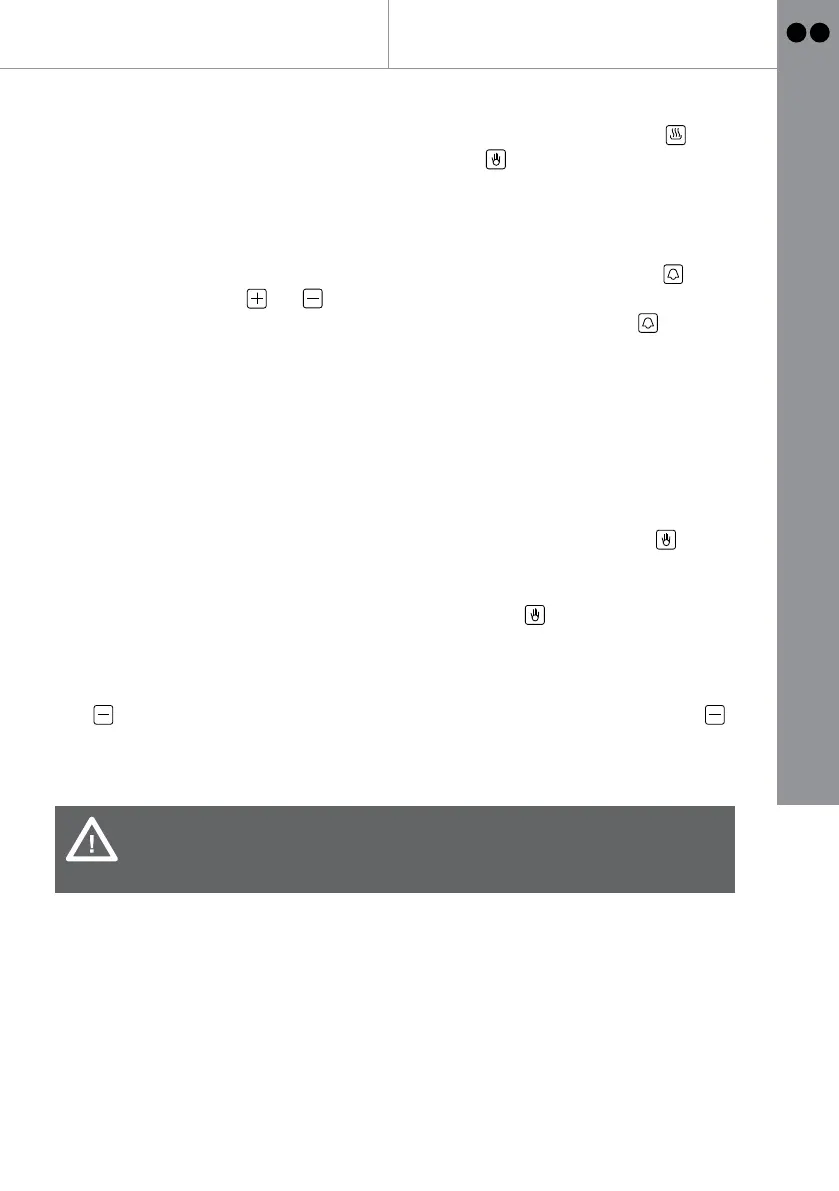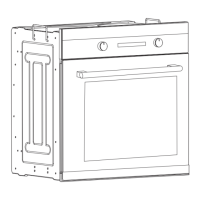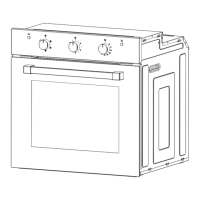19
In more detail...
GB IE
> The programming can also be cancelled at any time by pressing and
setting the marker to zero. By then pressing
the oven will be ready for
manual operation.
Electronic alarm
> The timer function consists solely of an alarm which can be adjusted for
a maximum period of 23:59. To adjust the time, press the button
and
at the same time
or until the desired time appears. Having made
the adjustment, the real time will reappear next to the symbol
.
> The countdown will begin immediately and can be viewed on the display
at any time by simply pressing the button.
> When the time has ended, the symbol will disappear and the alarm will
sound intermittently, which may be turned off by pressing the button. The
alarm does not control any of the oven functions.
Notes:
> If an error is made it will be indicated via an alarm and the "AUTO"
symbol will ash. Cancel the adjustment by pressing the button
, and
then re-programme to rectify it.
> The alarm that sounds at the end of a programme will continue for seven
minutes unless cancelled by pressing the button
. However, at the end
of the seven minutes the "AUTO" symbol will continue ashing.
> The alarm has three tone positions: low, medium and high. To adjust the
tone, check that the timer is in the manual mode, then press the button
and hold down to hear the tone selected. On releasing the button ,
press again and hold down to select another tone. Repeat the procedure
until the required tone is heard.
WARNING! A power cut will result in the programmed functions
to be cancelled, including the clock. Once the power returns three
ashing zeros will appear and the oven can be re-programmed.
Operation
