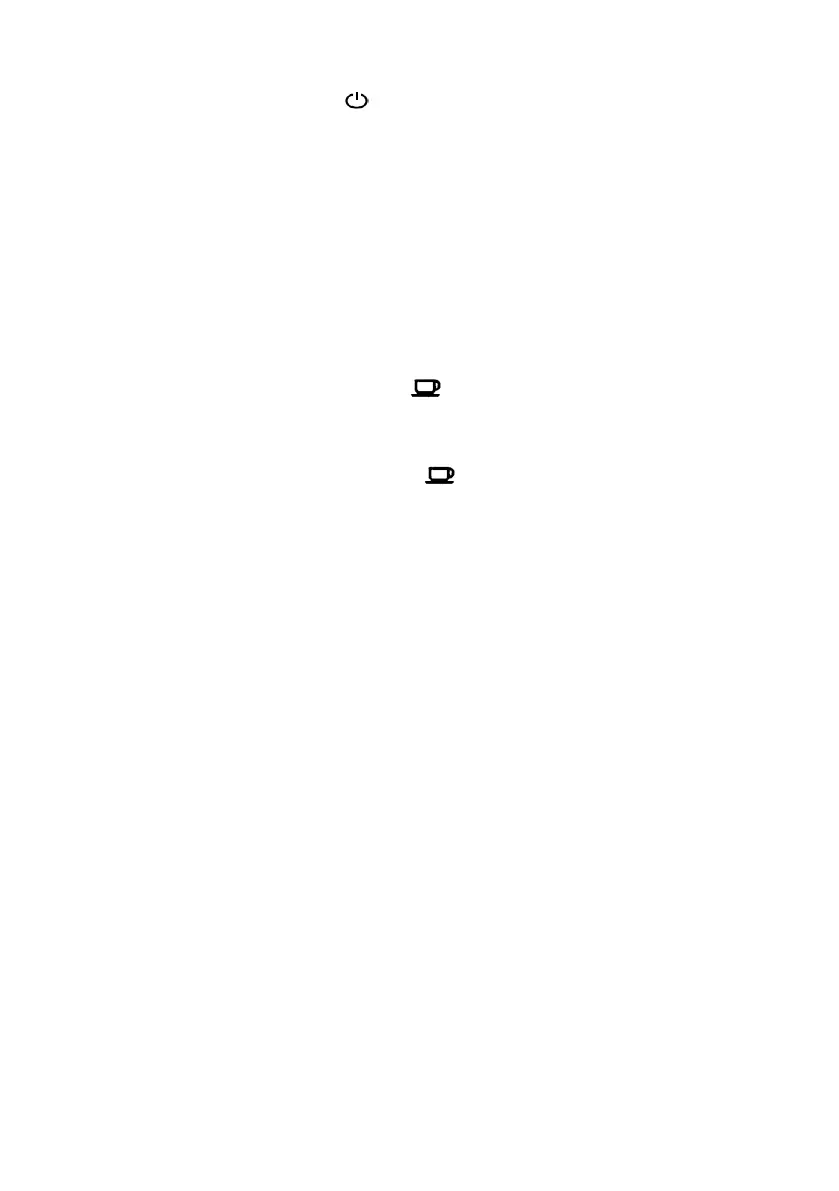Issue 4 05/08/2021 7
Before using the espresso maker for the first time. (CONTINUED)
11. Press the ON/OFF ( ) button to turn the machine on and
the red power indicator will illuminate. The appliance will
start to heat up and the temperature will start to rise on
the thermometer. This is a guide to water temperature
only. Always wait for the indicator (point 12 below) to
illuminate.
12. When the coffee indicator illuminates (green) the espresso
machine is ready to operate. If it does not illuminate,
check the steam button has not been pressed in (it
switches between steam and coffee modes).
13. Press the coffee button ( ) and then allow the water to
flow for one minute. A spluttering sound maybe heard for
a few seconds as the water purges the air from the lines.
14. Press the coffee button ( ) again to stop the flow of
liquid.
15. Discard the water remaining in the tank and in the jug.
16. The espresso maker in now ready for use.
