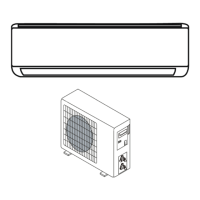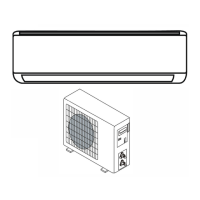Do you have a question about the Cool-Living CL-WAC-18 and is the answer not in the manual?
Addresses common causes for the air conditioner not cooling effectively.
Explains why the AC coils might freeze and how to resolve it.
Details problems with the remote control and their possible solutions.
Covers causes for water dripping both outside and inside the room.
Explains why water may collect in the unit's base pan.
Describes specific error codes (F1, F2, FJ) and potential sensor failures.
Lists essential safety rules to prevent fire, shock, or injury.
Provides step-by-step instructions for cleaning the air filter.
Guidance on cleaning the exterior cabinet and internal components.
Instructions for proper winter storage of the air conditioner.
Explains how the unit handles power interruptions and automatic restarts.
Details on using Cooling, Fan, Energy Saver, and Sleep modes.
Tips for effective operation using the remote control.
How to adjust the direction of the air vents for optimal comfort.
Critical warnings regarding electrical shock hazards and proper connections.
Explanation of grounding methods and the LCDI power cord.
Lists all hardware and non-hardware parts included in the package.
Lists the necessary tools for installing the air conditioner.
Explains the purpose and operation of each button on the remote.
Details features like LOCK/UNLOCK, F°/C° switching, and display lights.
Description of the air conditioner's control panel buttons and display.
How to adjust the desired temperature and fan speed.
Instructions for setting timers and changing operating modes.
Explanation of iFeel Mode and Sleep Mode functions.
Lists key technical data and dimensions for the models.
Reinforces warnings against using extension cords or adapters.
Steps for preparing the window opening for unit installation.
Detailed explanation of the unit's built-in control panel.
How to select modes and set auto-on/off timers via the unit.
Information about typical sounds the unit may produce.
How the filter check light works and how to reset it.
Instructions for installing the unit through a masonry wall.
Steps for carefully removing the main chassis from its cabinet.
Guidance on positioning and securing the cabinet in the window.
Further steps and figures for removing the air conditioner chassis.
Preparing the cabinet and ensuring proper fit within the wall opening.
Detailed steps for sliding the air conditioner chassis into its cabinet.
Selecting a suitable wall location and preparing the opening.
Final steps for removing the air conditioner chassis.
Instructions for installing structural support brackets.
Steps for placing the cabinet correctly within the window frame.
Installing support brackets and accordion panels.
How to attach the window lock and sash seal for security.
| Brand | Cool-Living |
|---|---|
| Model | CL-WAC-18 |
| Category | Air Conditioner |
| Language | English |