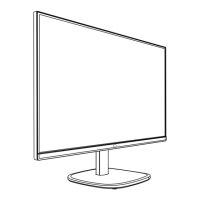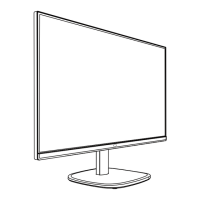Do you have a question about the Cooler Master GM32-FQ and is the answer not in the manual?
Details FCC compliance and potential interference.
Lists directives and standards the monitor conforms to.
Outlines conditions for proper product operation and interference management.
Instructs on proper disposal of electronic waste in the EU.
States compliance with Canadian radio noise emission regulations.
Details the swivel range of the monitor from -15° to +15°.
Specifies the height adjustment range from 0 to 110 mm.
Describes the tilt range of the monitor from -5° to +20°.
Illustrates various input/output connectors on the monitor.
Shows the location and function of the monitor's control buttons.
Explains the function of navigation and power buttons on the monitor.
Provides explanations for OSD menu symbols and their functions.
| Refresh Rate | 165 Hz |
|---|---|
| Panel Type | IPS |
| Response Time | 1 ms (MPRT) |
| Adaptive Sync | AMD FreeSync Premium |
| Aspect Ratio | 16:9 |
| Viewing Angle | 178° (H) / 178° (V) |
| VESA Mount | 100x100mm |
| Curvature | Flat |
| Resolution | 2560 x 1440 (QHD) |
| Color Gamut | 95% DCI-P3 |
| Connectivity | 2x HDMI 2.0, 1x DisplayPort 1.4 |
| Screen Size | 32 inches |