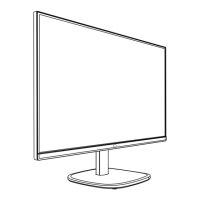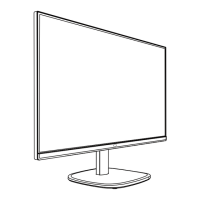Do you have a question about the Cooler Master GM34-CWQ ARGB and is the answer not in the manual?
Details FCC compliance and potential interference issues for digital devices.
Outlines compliance with EU directives for EMC, low voltage, and eco-design.
Specifies conditions for operating the product under FCC regulations to avoid interference.
Provides compliance for Canadian users and waste disposal instructions for the EU.
Allows switching input signals between HDMI, Display Port, and Type C.
Adjusts volume and mute functions for audio output.
Lists supported video signal timings for various resolutions and refresh rates.
Provides a diagram with measurements of the monitor's physical size and angles.
| Panel type | VA |
|---|---|
| Color depth | 8 bit |
| Color gamut | 98 % |
| Response time | 0.5 ms |
| Display diagonal | 34 \ |
| Display technology | LED |
| Native aspect ratio | 21:9 |
| Screen curvature rating | 1500R |
| Contrast ratio (typical) | 4000:1 |
| Display number of colors | - |
| Display brightness (typical) | 400 cd/m² |
| High Dynamic Range (HDR) supported | Yes |
| High Dynamic Range (HDR) technology | High Dynamic Range (HDR) 400 |
| USB hub version | 3.2 Gen 1 (3.1 Gen 1) |
| USB upstream port type | USB Type-B |
| USB Power Delivery up to | 65 W |
| RMS rated power | 10 W |
| AMD FreeSync type | FreeSync Premium |
| Product color | Black |
| Market positioning | Gaming |
| Illuminated stand colour | RGB |
| Energy efficiency scale | A to G |
| Power consumption (standby) | - W |
| Power consumption (typical) | 31 W |
| Tilt angle range | -5 - 15 ° |
| Panel mounting interface | 100 x 100 mm |
| Package depth | 890 mm |
| Package width | 191 mm |
| Package height | 465 mm |
| Package weight | 10200 g |
| Number of cartons per pallet | 24 pc(s) |
| Cables included | AC |
| Depth (with stand) | 273.6 mm |
|---|---|
| Width (with stand) | 806.4 mm |
| Height (with stand) | 434.6 mm |
| Weight (with stand) | 7600 g |
| Height (without stand) | 361.6 mm |