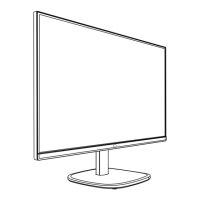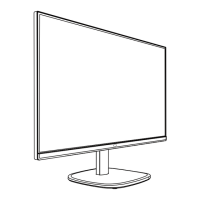Do you have a question about the Cooler Master GM34-CWQ2 and is the answer not in the manual?
Details the product's compliance with FCC regulations for digital devices and potential interference.
States the monitor's conformity with key European Union standards and directives.
Outlines the conditions under which the product must be operated to meet FCC regulations.
Provides instructions for the proper disposal of waste electrical equipment in the EU.
Details the function of the Menu/Navi/OK button for monitor control and OSD navigation.
Guides users through switching between different input signals like HDMI, DP, and Type-C.
Covers picture modes (SDR/HDR), brightness, contrast, black stabilization, aspect ratio, and sharpness.
Details color temperature, gamma, 6-axis color, color domain, color space, and blue light filter settings.
Explains Adaptive-Sync, Over Drive, Game Plus (Timer, Crosshair, FPS Counter), and Motion Clearness.
Covers HDR, Color Range, KVM switch, and Picture-in-Picture/Picture-by-Picture (PIP/PBP) functions.
Includes language, setup menu, audio, information display, power indicator, sleep timer, and reset functions.
Lists resolutions, refresh rates, and port compatibility for PC video signals.
Details video timings including resolutions, aspect ratios, and refresh rates for video sources.
| Panel type | VA |
|---|---|
| Color depth | 10 bit |
| Color gamut | 95 % |
| Pixel pitch | 0.232 x 0.232 mm |
| Response time | 0.5 ms |
| Display diagonal | 34 \ |
| Display technology | LED |
| Native aspect ratio | 16:9 |
| Maximum refresh rate | 180 Hz |
| Screen curvature rating | 1500R |
| Contrast ratio (typical) | 4000:1 |
| Display number of colors | 16.7 million colors |
| Display diagonal (metric) | 86.36 cm |
| Display brightness (typical) | 320 cd/m² |
| High Dynamic Range (HDR) technology | DisplayHDR 400 |
| HDMI | Yes |
| USB hub version | 3.2 Gen 1 (3.1 Gen 1) |
| DisplayPort version | 1.4 |
| Headphone connectivity | 3.5 mm |
| USB upstream port type | USB Type-B |
| USB Power Delivery up to | 65 W |
| RMS rated power | 10 W |
| AMD FreeSync type | FreeSync Premium |
| Tilt angle range | -5 - 15 ° |
| Panel mounting interface | 100 x 100 mm |
| Package depth | 890 mm |
| Package width | 191 mm |
| Package height | 465 mm |
| Package weight | 9780 g |
| Number of cartons per pallet | 24 pc(s) |
| AC input voltage | 100 - 240 V |
| AC input frequency | 50/60 Hz |
| Power consumption (max) | 158 W |
| Power consumption (off) | 0.3 W |
| Power consumption (standby) | 0.5 W |
| Power consumption (typical) | 30 W |
| Storage temperature (T-T) | -20 - 60 °C |
| Operating temperature (T-T) | 0 - 40 °C |
| Operating relative humidity (H-H) | 10 - 85 % |
| Sustainability certificates | Federal Communications Commission (FCC), RoHS |
| Product color | Black |
| Market positioning | Gaming |
| Depth (with stand) | 806.5 mm |
|---|---|
| Width (with stand) | 273.7 mm |
| Height (with stand) | 514.6 mm |
| Weight (with stand) | 8050 g |
| Width (without stand) | 124.6 mm |
| Height (without stand) | 361.7 mm |