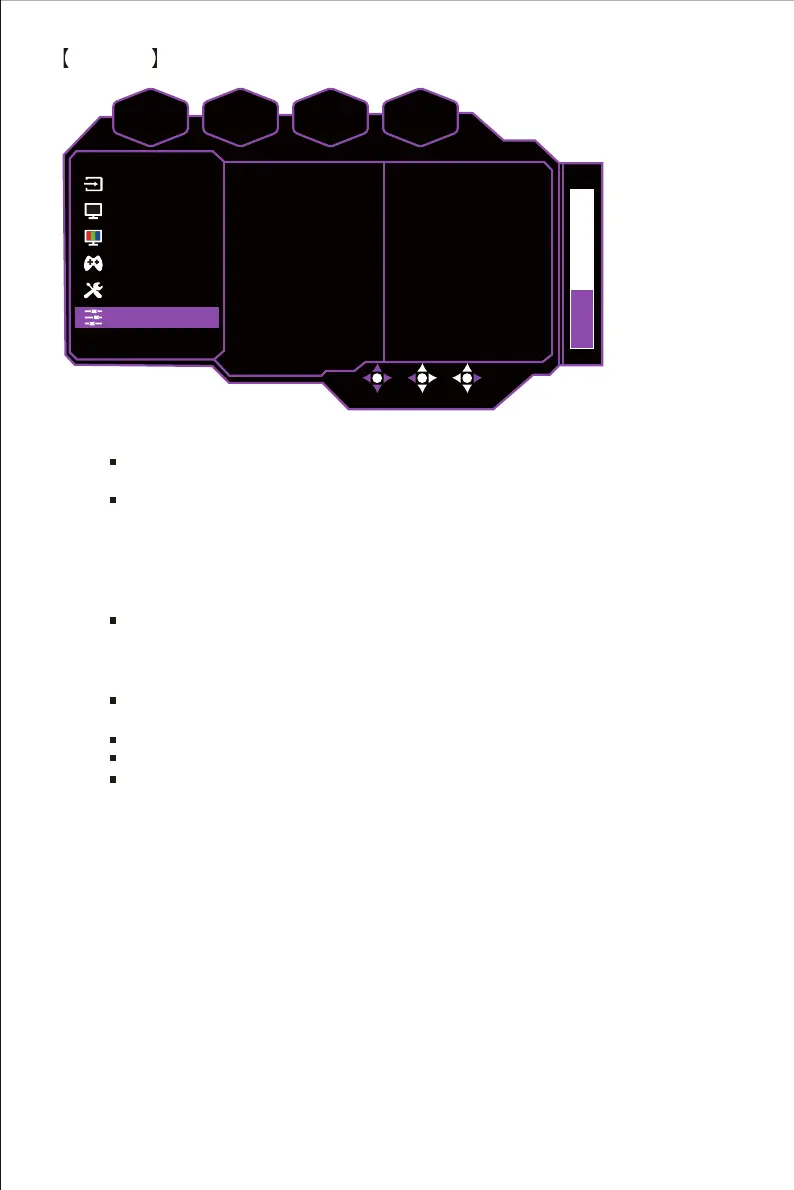System
14
Language: English, French, German, Spanish, Italian, Finnish, Russian, Japanese,
Korean, Traditional Chinese, Simplified Chinese are available options.
Setup Menu:
a. H Position: Adjust H Position from 0 to 100.
b. V Position: Adjust V Position from 0 to 100.
c. OSD Timeout: Adjust the OSD Timeout setting value between 15, 30, 45 and 60.
d. Transparency: Adjust the Transparency setting value between 0, 20, 40, 60, 80
and 100.
Audio:
a. Mute: Enable or disable the mute function.
b. Volume: Adjust the volume value between 0 and 100.
Information: View the basic information of the model including Resolution,
Frame Rate,HDR, FreeSyncAdaptive-Sync, H.Frequency and Pixel Clock setting.
Power Indicator: Turn the Power Indicator function On or Off.
Sleep: 30 Minutes, 45 Minutes, 60 Minutes and Off are available options.
Reset: Restore the Settings back to default values.
*Adjust volume value level properly to avoid damaging hearing.
BACK
ENTERMOVE
3440x1440 Sync On HDR Off OD On
FPS
60
Audio
Information
Power Indicator
Sleep
Reset
Language
Setup Menu
Off
English
On
Picture
Color Adjustment
Gaming
Advanced Settings
System
Input
