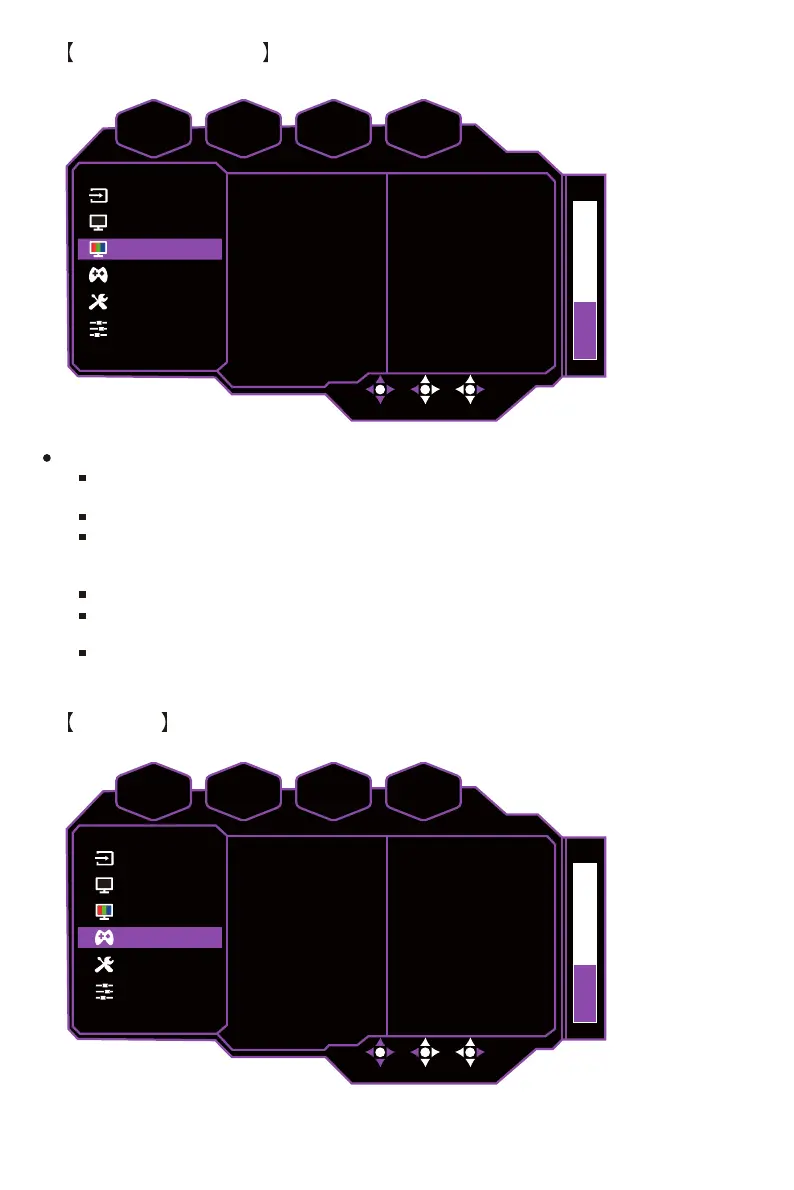12
Gaming
Color Adjustment
Enter the Color Adjustment menu to adjust the ideal color mode.
Color Temperature: Adjust between Bluish, Cool, Native, Warm and User Color settings
which can adjust Red, Green and Blue value from 0 to 100.
Gamma: Adjust gamma curve between Off,1.8, 2.0, 2.2, 2.4 and 2.6.
6-axis Color: Adjust Hue and Saturation functions.
a. Hue: Adjust the tone of one specific color.
b. Saturation: Adjust the intensity and colorfulness of one specific color.
Color Domain: Adjust between Auto, RGB Mode and YUV Mode.
Color Space: Convert the color space between Auto, sRGB, Adobe RGB, DCI-P3 and
BT.2020.
Blue Light Filter: Adjust the Blue Light Filter value from 0 to 100.
BACK
ENTERMOVE
3440x1440 Sync On HDR Off OD On
FPS
60
6-axis Color
Color Domain
Color Space
Blue Light Filter
Color Temperature
Gamma
Auto
Auto
0
Native
2.2Picture
Color Adjustment
Gaming
Advanced Settings
System
Input
BACK
ENTERMOVE
3440x1440 Sync On HDR Off OD On
FPS
60
Gaming Plus
Motion Clearness
Adaptive-Sync
Over Drive
Off
On
AdvancedPicture
Color Adjustment
Gaming
Advanced Settings
System
Input
