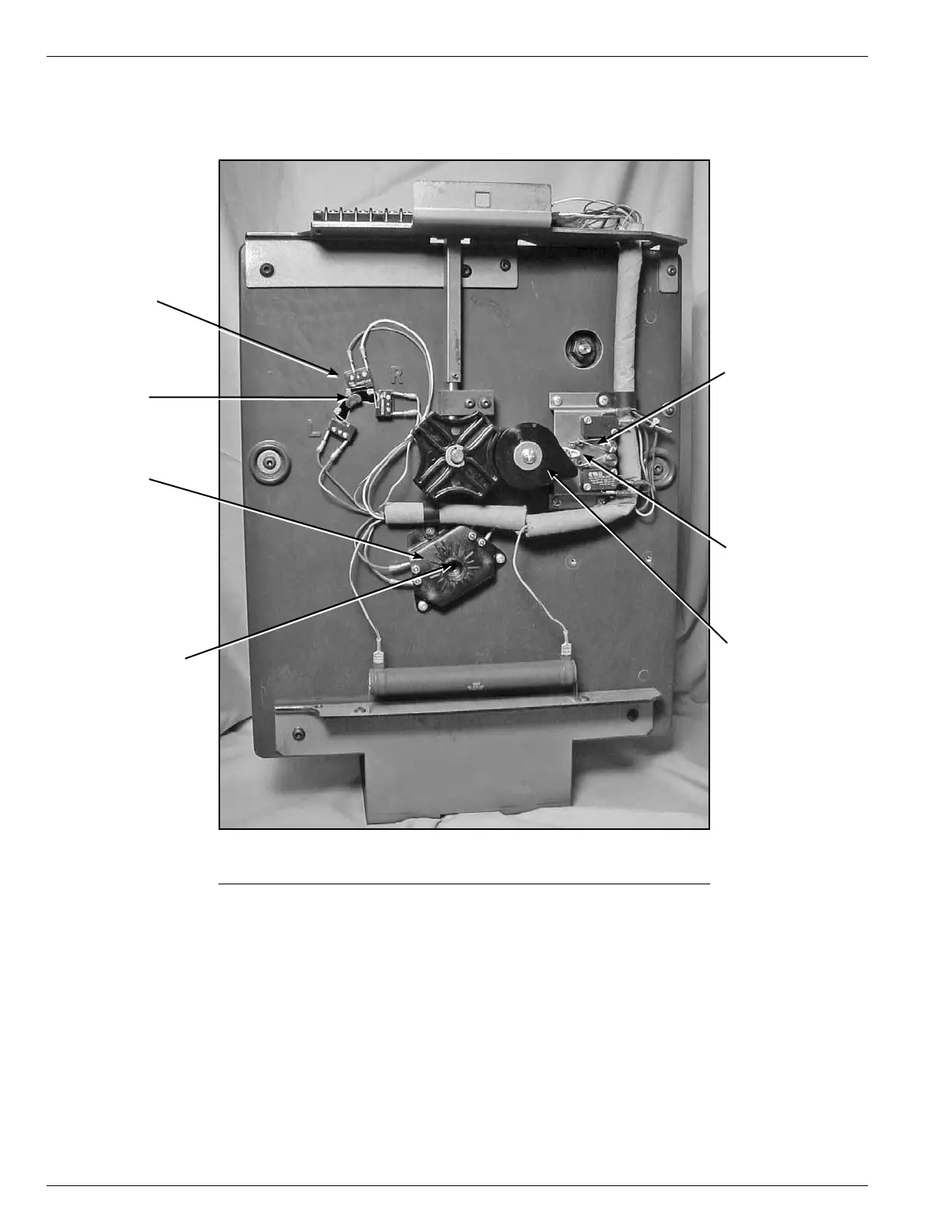QD3 Quik-Drive Voltage Regulator Tap-Changer Manual
16
Neutral Switch
Actuator Arm
Tap position
Indicator
Lob Pointer
Holding Switch
Assembly
Holding
Switch
Lever
Pinior Cam
When identifying if the tap-changer is in the neutral posi-
tion without being on a voltage regulator, check the
following:
1. Actuator Arm has the “N” (center switch) switch
depressed causing the neutral switch to apply a 120V
source to light the neutral light on the control panel.
2. The tap position lob pointer is pointing at “N” on the
tap position indicator.
3. The Pinion Cam point is over the white holding switch
lever and is pointing in the three o’clock position.
QD3/T350 Neutral Position
Figure 26.
Neutral Position.