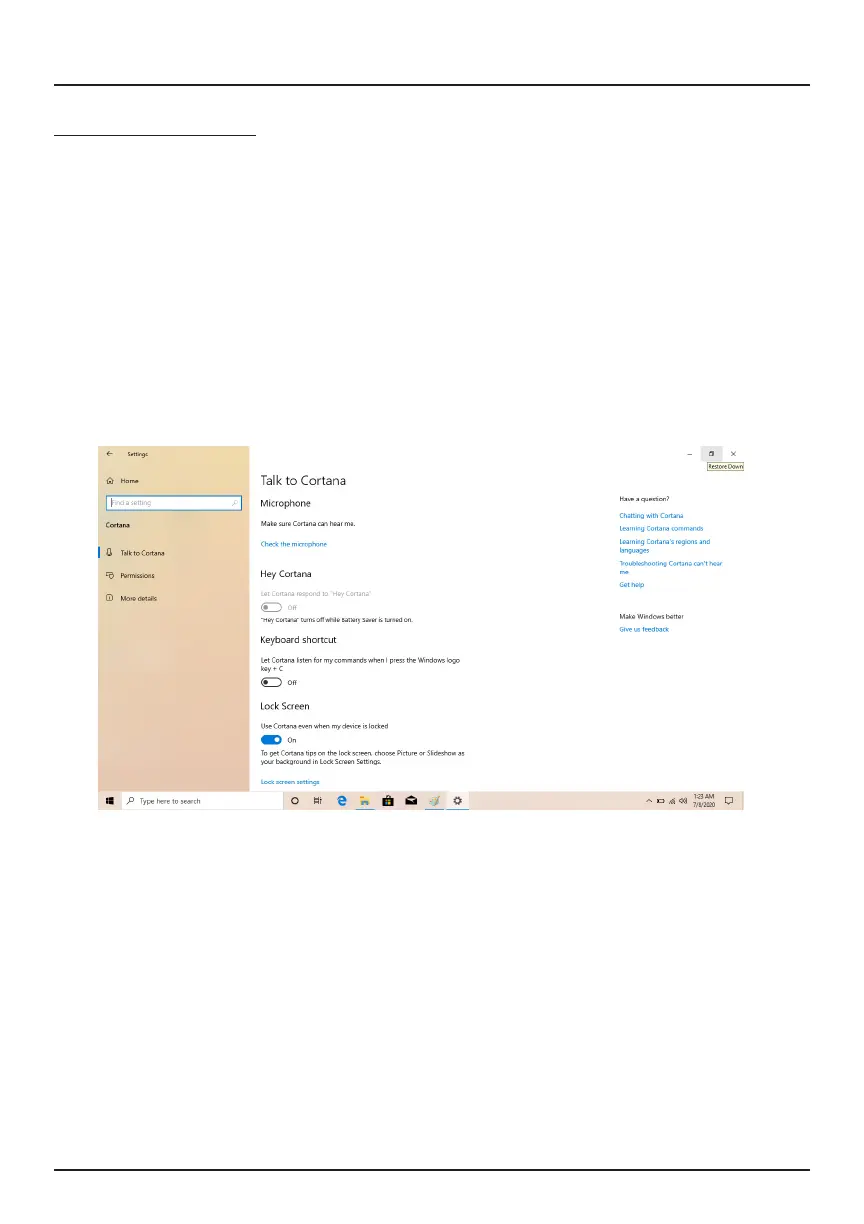11
Here are some things Cortana™ can do for you:
● Give you reminders based on time, places, or people.
● Track packages, teams, interests, and ights.
● Send emails and texts.
● Manage your calendar and keep you up to date.
● Create and manage lists.
● Find facts, les, places, and info.
● Open any app on your system.
Note: Cortana™ is only available in certain countries/regions, and some
Cortana™ features might not be available everywhere.
What is Cortana™?
Cortana™ is your virtual assistant. She’ll help you get things done. The more
you use Cortana™, the more personalized your experience will be.
To get started, type a question in the search box, or select the microphone
and talk to Cortana™. (If you would like to talk to Cortana, make sure your
mic is enabled.)
You can also set Cortana™ to respond to "Hey Cortana™" from the Settings
Menu by clicking on Start > Cortana™ > Settings > Cortana & Search
Settings.
Cortana™
