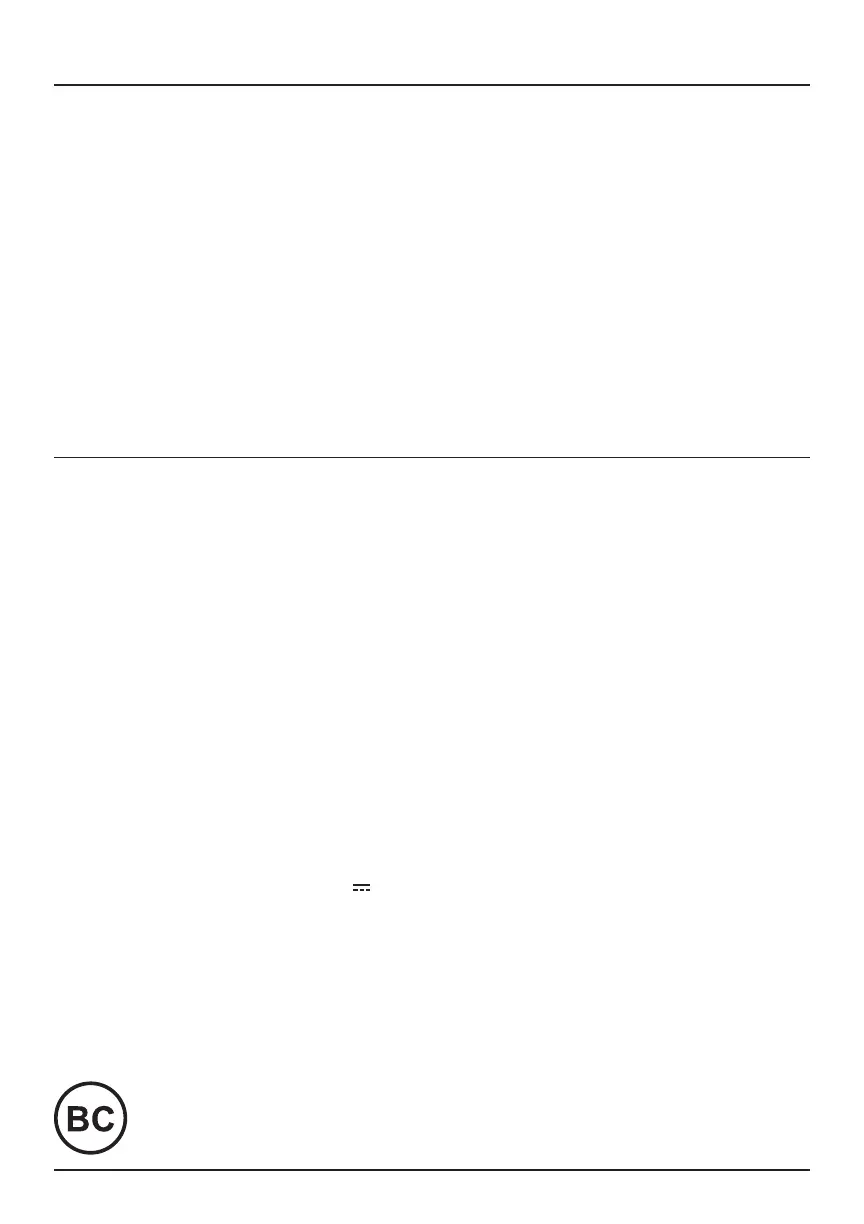22
Refresh Device
1. In the Action Center, click "All Settings"
2. Click on "Update and Security", then click "Recovery"
3. Choose how you want to refresh the device
Restart Device
1. In the Action Center, click "All Settings"
2. Click on "Update and Security", then click "Recovery"
3. Choose "Restart Now"
Processor
Operating System
Storage
Display
Network
Headphone Output
USB Ports
HDMI
®
Bluetooth
®
Camera
Power
Speakers
Charging
Restart
Specications
Intel
®
Celeron
®
N3350 Processor
Windows™ 10 Home in S Mode
3GB RAM, 64GB Storage
14.1” LCD Screen (1366x768)
Wi-Fi
®
Enabled: 2.4GHz 802.11b/g/n
3.5mm Headphone Jack
USB Inputs x 2
Mini HDMI
®
Output
Compatible with Bluetooth
®
0.3 MP
Rechargeable Li-Polymer Battery
DC IN 12V, 2A
2x1 W Speakers
12V
2A
NS2108
