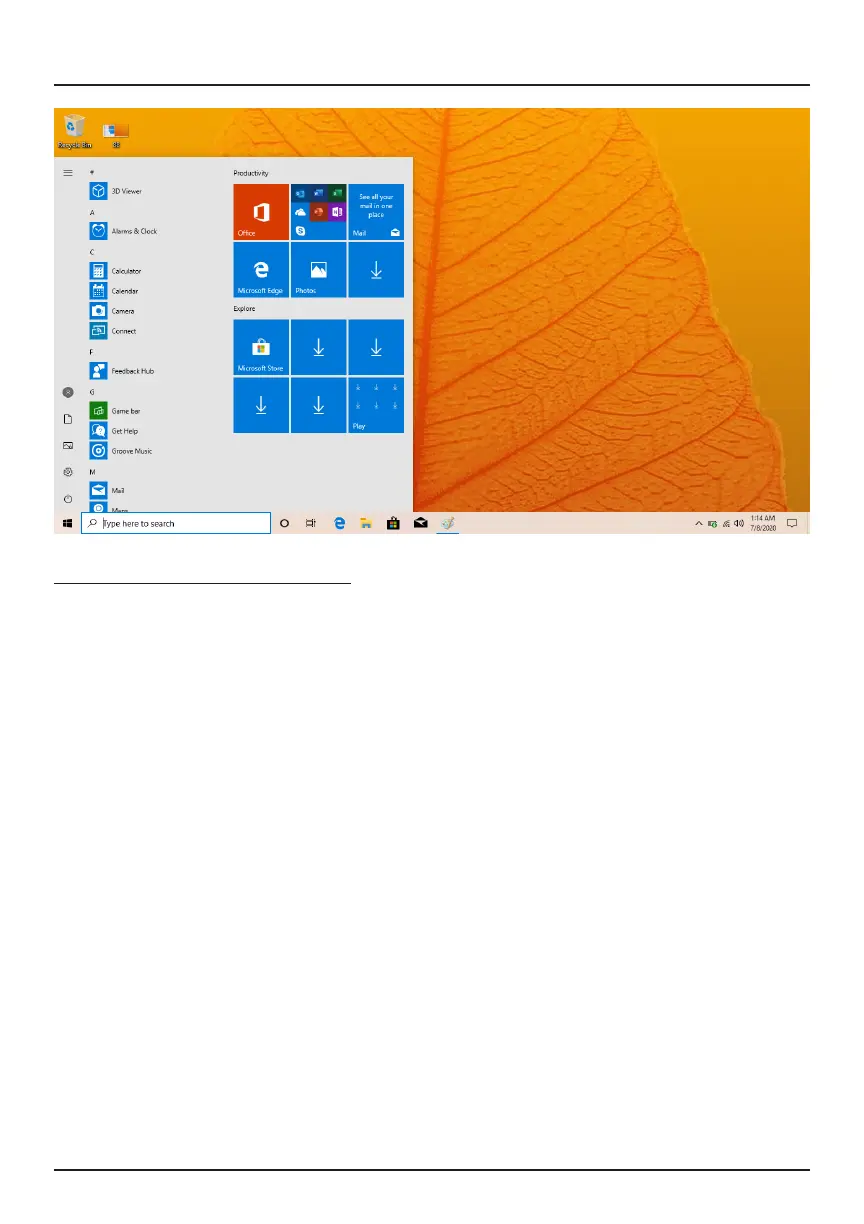5
Windows™ 10 S Start Menu
You will see many applications xed on the Start menu. These apps are
displayed in the form of magnets, allowing you to easily visit programs at the
click of a button. You will need to log in to your Microsoft™ account before
the applications can fully run.
Learn more about Windows™ 10 S at:
https://www.microsoft.com/en-us/windows/s-mode
Interface Introduction