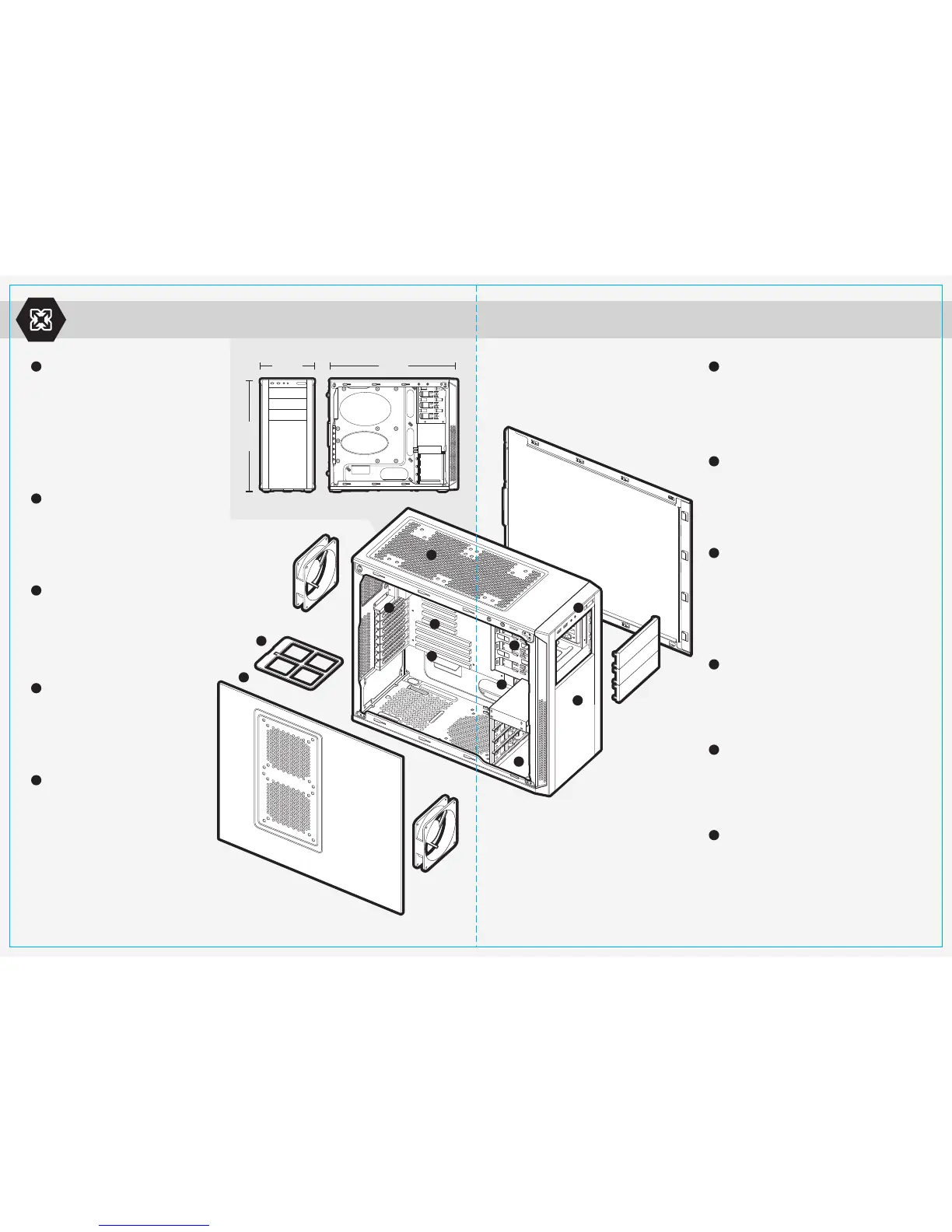A
F
G
H
I
J
K
B
C
D
E
Dual 120mm/140mm fan mounts
compatible with 240mm/280mm radiators
Dual 120mm/140mm fan mounts
USB 3.0 (x2) Headphone/Mic, Power/Reset
Dual 120mm fan mounts
CPU backplate cutout
mm mm
mm
A
F
G
H
I
J
K
B
C
D
E
Built-in cable routing cutouts
Tool-free optical drive bays
Tool-free 3.5" hard drive cage with 2.5" compatibility
Seven expansion slots for GPUs
Removable dust filters
Built-in cable routing channel
CARBIDE SERIES
®
200R MID-TOWER CASE BRILLIANT DESIGN, INSIDE AND OUT
™
