
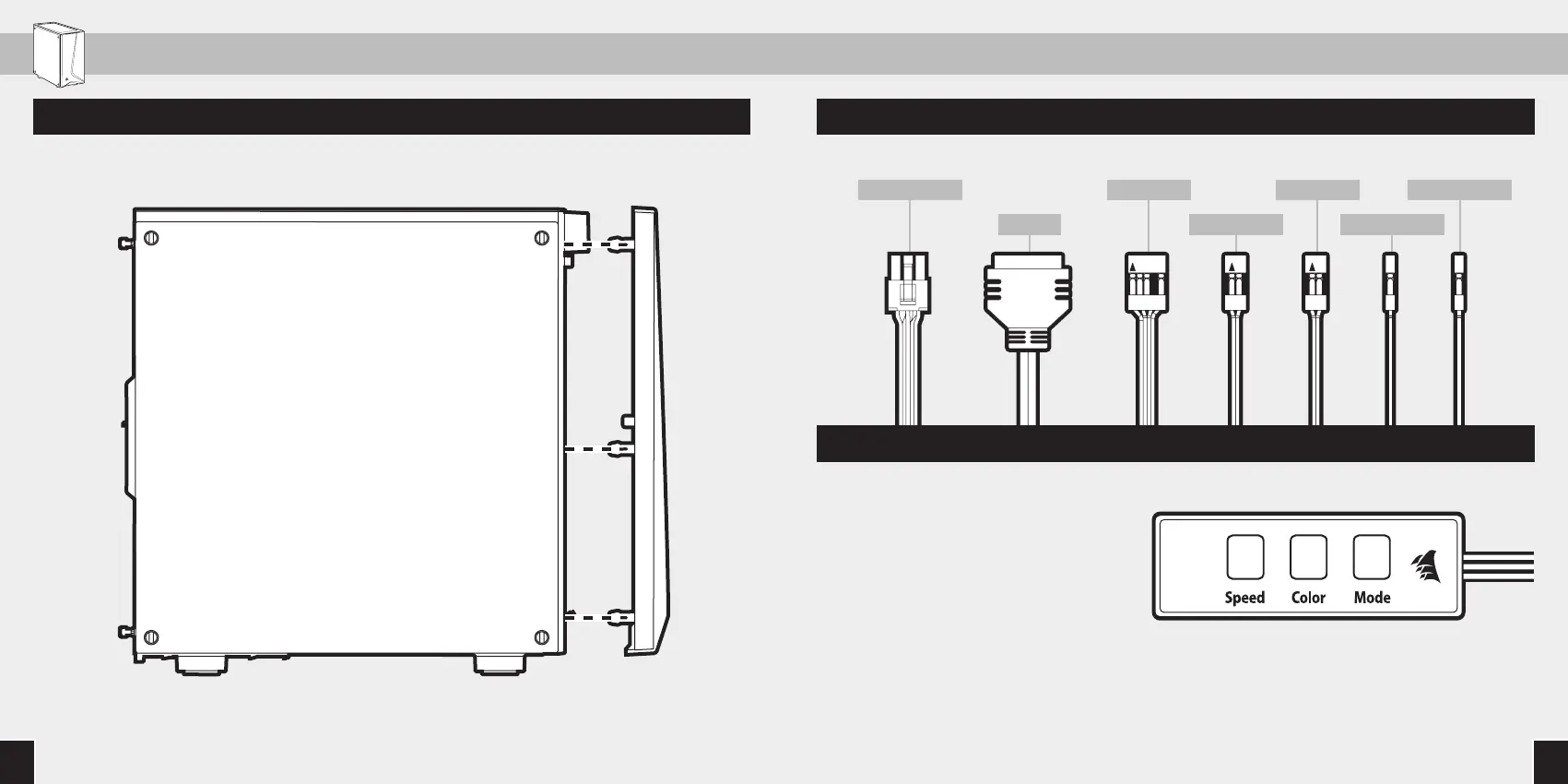 Loading...
Loading...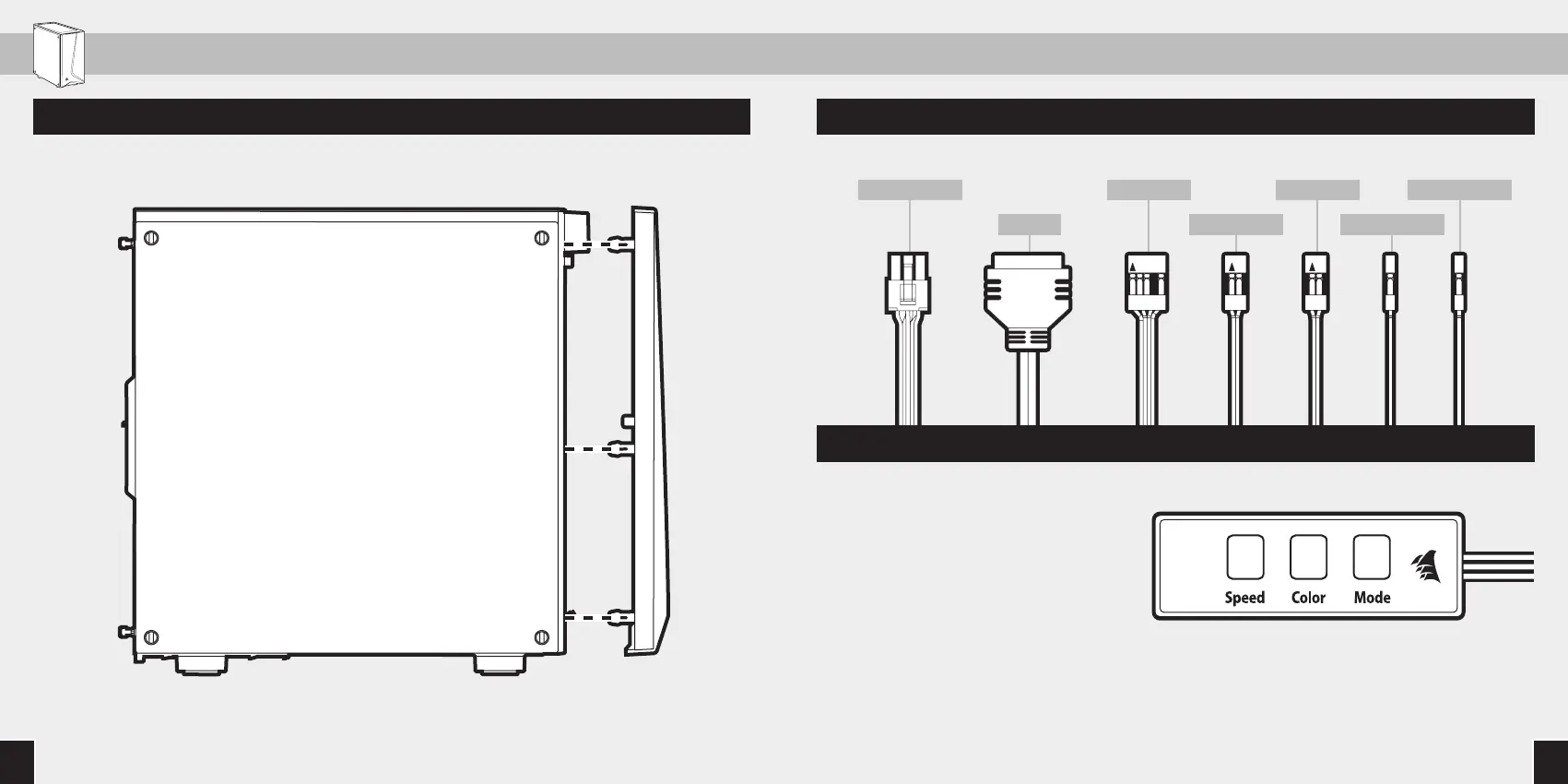
Do you have a question about the Corsair Carbide series and is the answer not in the manual?
| Type | Mid Tower |
|---|---|
| Motherboard Support | ATX, Micro-ATX, Mini-ITX |
| Material | Steel, Plastic |
| Expansion Slots | 7 |
| Front I/O Ports | 1 x Headphone, 1 x Microphone |
| Radiator Support | 120mm rear |
| Drive Bays | 2 x 2.5", 2 x 3.5" |











