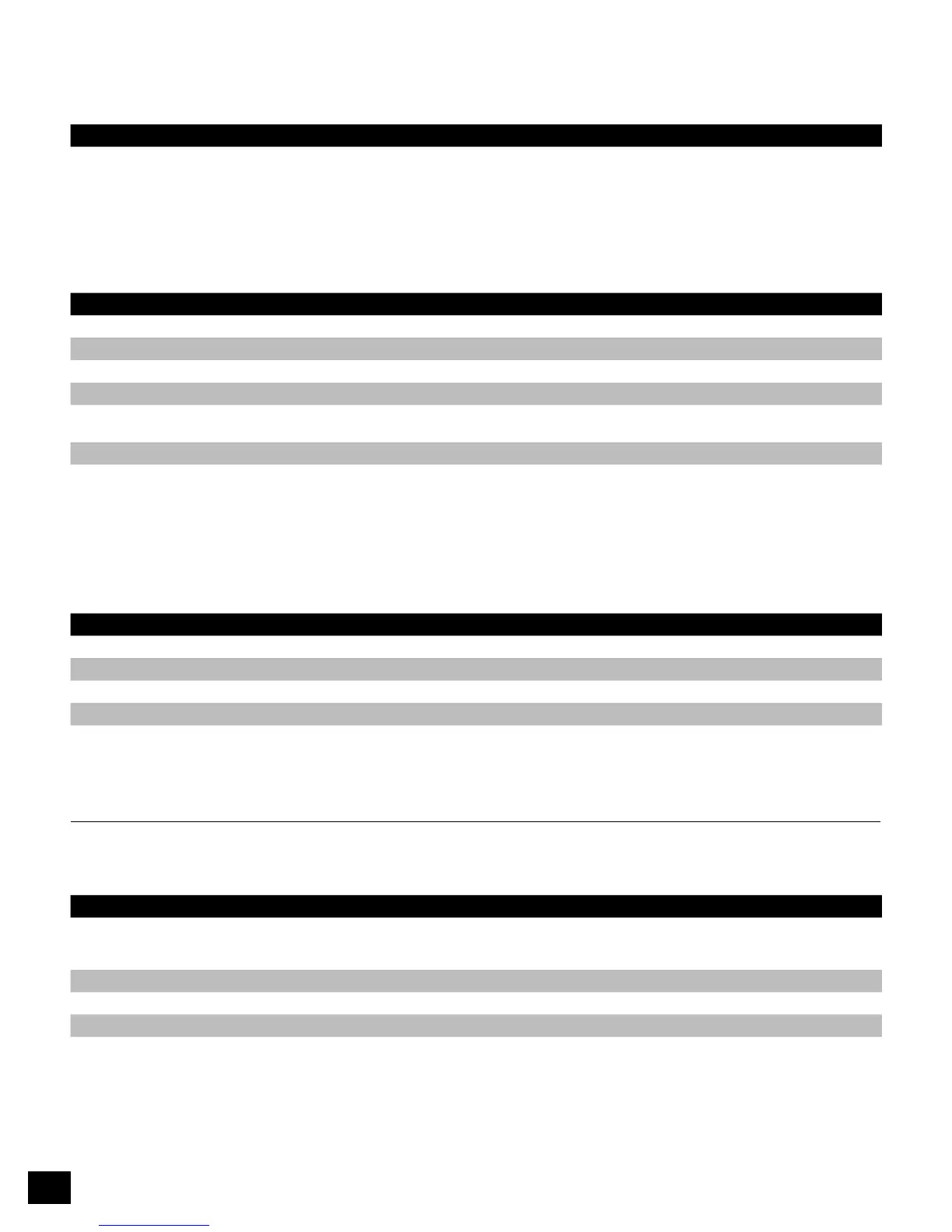3
Locking your Flash Padlock 2
After you use your Flash Padlock 2, we recommend locking your Flash Padlock 2 to protect your stored files on the
flash drive.
DIRECTIONS EXPLANATION
RemoveyourFlashPadlockfromtheUSBport LEDs will turn o.
Change User PIN
Corsair recommends regularly changing your User PIN in order to prevent unauthorized access to your
Flash Padlock 2.
DIRECTIONS EXPLANATION
PressandreleasetheKEYbutton Both red and green LEDs will blink in unison.
EnteryourcurrentuserPINusingthePINkeys
PressandreleasetheKEYbutton Green LED will blink for 20 seconds.
PressandholdtheKEYbuttonforsecondswhilegreenLEDisblinking Both red and green LEDs will illuminate.
EnternewPINusingthePINkeysAuserPINmaybetodigitslong Both red and green LEDs will blink once and
then remain lit.
Re-enteryournewPINtoconfirm Both red and green LEDs will blink in unison.
PressandreleasetheKEYbutton Green LED will blink.
Keeping your Flash Padlock 2 permanently unlocked/clear User PIN
Your Flash Padlock 2 is designed to automatically lock after removal from USB port. You may want to keep your Flash
Padlock 2 from automatically locking if you intend to use your Flash Padlock 2 repeatedly between multiple systems.
DIRECTIONS EXPLANATION
UnlockyourFlashPadlockusingaUserPIN
PressandholdtheKEYbuttonforseconds Both red and green LEDs will illuminate.
ReleasetheKEYbutton
PressandreleasetheKEYbutton Both red and green LEDs will blink in unison.
PressandreleasetheKEYbutton Green LED will blink.
Master PIN Functions
Create Master PIN – first time use only
A second PIN can be created to unlock your Flash Padlock 2, in case you forget the primary User PIN.
DIRECTIONS EXPLANATION
DoublepresstheKEYbuttonOnsecondpressofKEYbuttonpressand
holddowntheKEYbuttonforseconds
Green and red LEDs will illuminate. After second
KEY button release, green and red LEDs will
blink twice.
EnterdesiredmasterPINMasterPINcanbe-digitslong
PressandreleasetheKEYbutton Green and red LEDs will blink.
Re-entermasterPIN Both red and green LEDs will blink in unison.
PressandreleasetheKEYbutton Green LED will double blink if successful.
