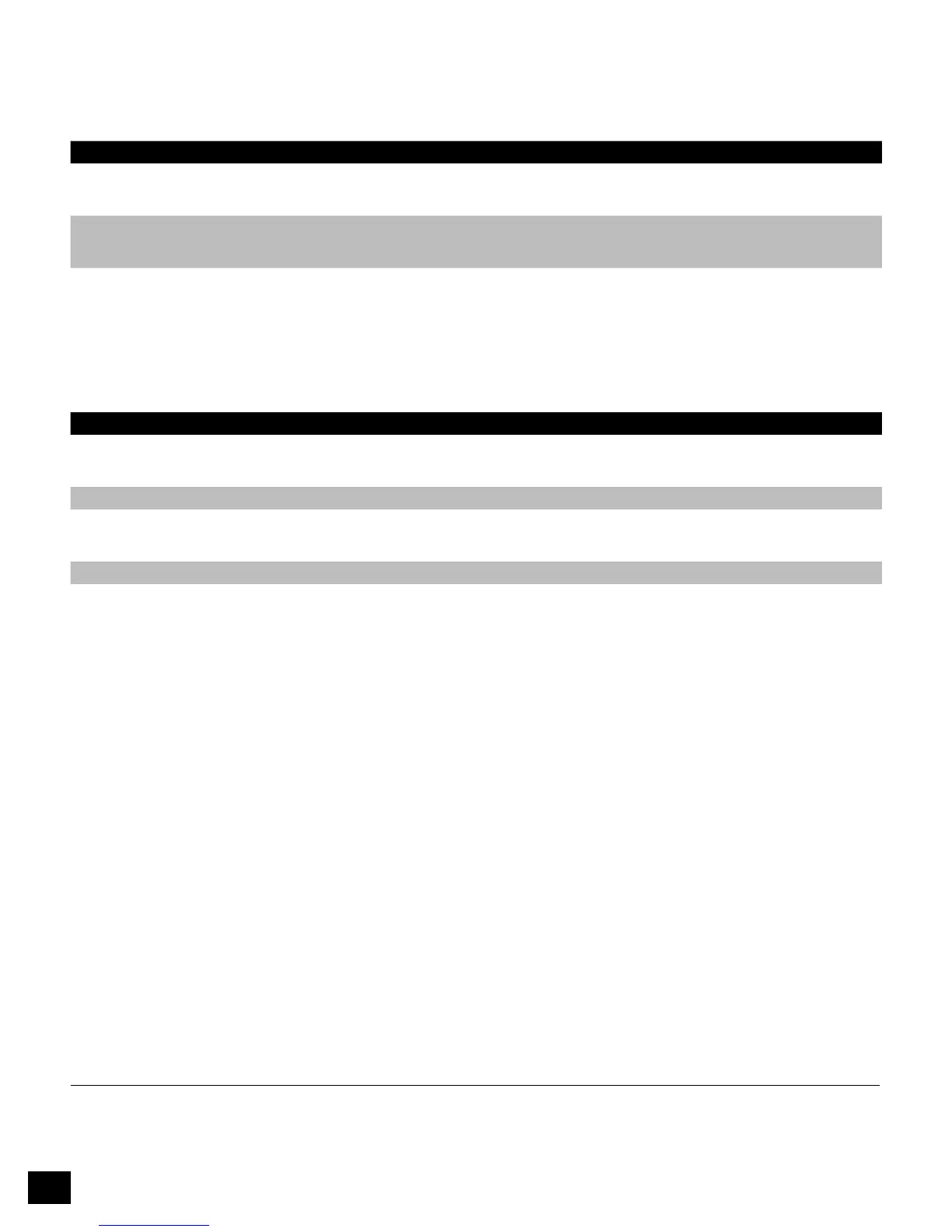5
Lost your User PIN? (No Master PIN set or Master PIN set but forgotten)
If you lose your User PIN, you’ll need to reset the Flash Padlock 2, but all the data on the drive will be completely
erased. If you have a Master PIN set, then please proceed to section below to recover use of your drive without
erasing your stored data.
DIRECTIONS EXPLANATION
PressandholdtheKEYandbuttonssimultaneouslyforseconds Green and red LEDs will illuminate for 1 second
followed by both red and green LEDs to start
blinking in unison.
Enter--usingthePINkeysandthenpresstheKEYbutton
NOTEALLDATAWILLBELOSTUPONCOMPLETIONOFTHISSTEP
Both green and red LEDs stop blinking and
Flash Padlock 2 will enter sleep state. The User
PIN will be erased and all data will be lost.
ConnectFlashPadlocktoaUSBportandformatthedrive Your Flash Padlock 2 is unlocked. Please set a
new PIN to secure your data.
Lost your User PIN (Master PIN Set)
If Your Flash Padlock 2 has a master PIN, you may recover the use of your drive and gain access to your data.
DIRECTIONS EXPLANATION
DoublepresstheKEYbutton Green and red LEDs will double-blink once
followed by both red and green LEDs to start
blinking in unison.
EntermasterPINusingkeyPINkeys Both red and green LEDs will blink in unison.
PresstheKEYbutton
NOTEUSERPINWILLBEDELETEDUPONCOMPLETIONOFTHISSTEP
BUTTHEDATAWILLSTILLBEAVAILABLE
Yourdrivewillbeunlockedandreadyforuse
We recommend resetting your user PIN to secure the data on your drive. The drive will stay unlocked and your data
will not be protected until a user PIN is created.
Hacking Detection
After 5 unsuccessful User PIN entry attempts, your Flash Padlock 2 will be disabled for 2 minutes. The red LED will
start blinking rapidly and continue doing so for 2 minutes to indicate the unit has been locked. User PIN entry will not
be allowed at this state. Also, keep in mind that clearing your user PIN with master PIN (if set) in that 2 minute time
window is also disabled.
After 2 minutes, you can attempt to unlock your Flash Padlock 2. After another 5 more unsuccessful User PIN entries
(now 10 total) the drive will be disabled for 12 hours. The red LED will start blinking rapidly for 30 seconds and then
your Flash Padlock 2 will enter sleep state. At that point pressing KEY button will again cause red LED to start
blinking rapidly for 30 seconds followed by entering sleep state to indicate the drive has been locked. Any
subsequent attempt to press KEY button will before 12 hours is elapsed will repeat above sequence.
After 12 hours, you can attempt to unlock your Flash Padlock 2. After another 5 more unsuccessful User PIN entries
(now 15 total) the drive will be disabled for 2 minutes. The red LED will start blinking rapidly and continue doing so for
2 minutes to indicate the unit has been locked.
After 2 minutes, you can attempt to unlock your Flash Padlock 2. After another 5 more unsuccessful User PIN entries
(now 20 total) the User PIN and Master PIN will be cleared. Your Flash Padlock 2 will now be unlocked and all data
will be permanently lost.
For More Information
Visit corsair.com and click on “support.”
© 2010-2014, Corsair Components, Inc. All rights reserved. Corsair, the sails logo, and Flash Padlock 2 are registered trademarks in the
United States and/or other countries. All other trademarks are the property of their respective owners. Product may vary slightly from
those pictured. REV AB 081214
