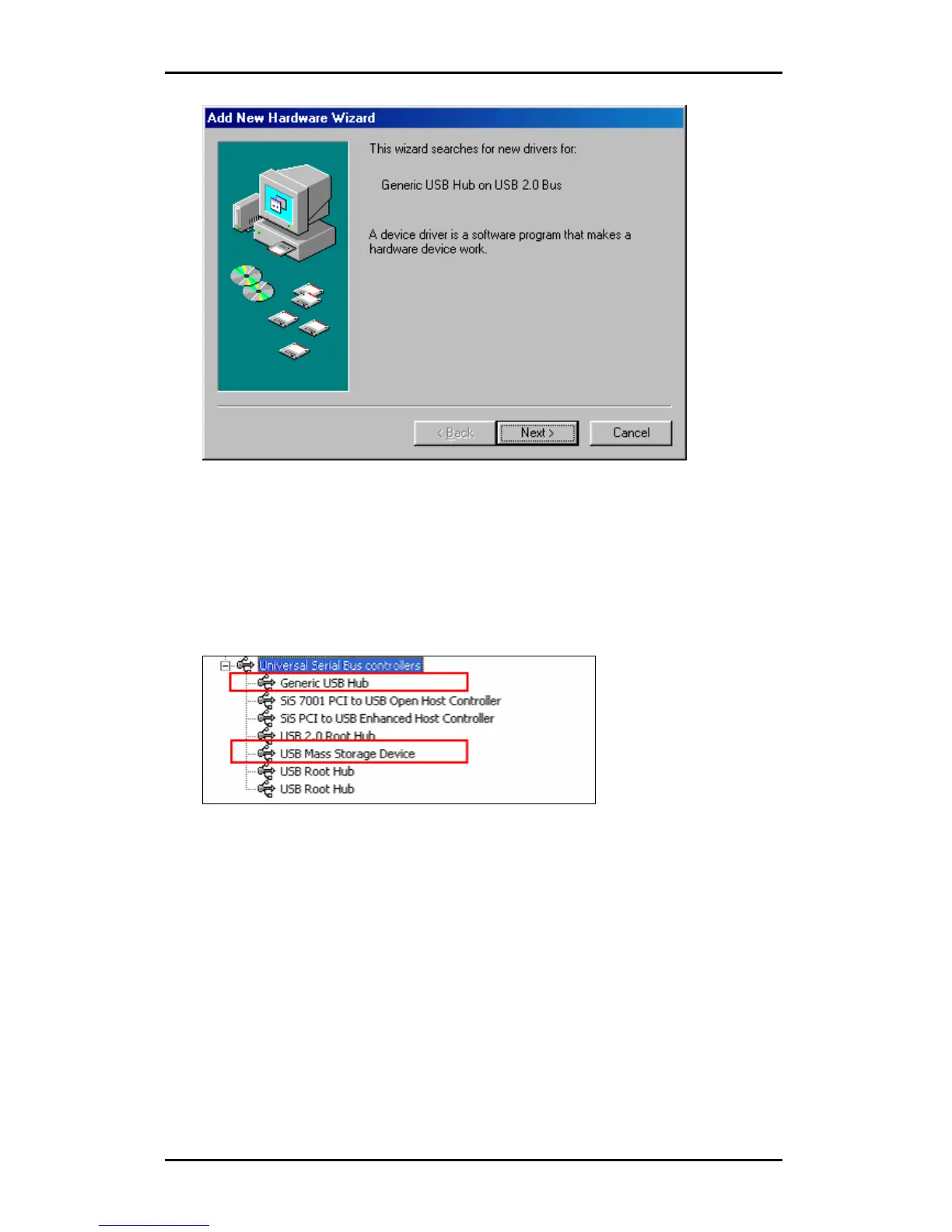Hi-Speed USB Portable Flash Disk User’s Manual Guide
Page 6
2. Click let Windows search for the new driver. If Windows cannot find the driver,
you can specify the driver location at C:\Windows\System32\Drivers. After
Windows has detected the USB Host driver, it will inform you that it has
finished installing the software for the new hardware device.
3. Windows will then automatically detect the Corsair Flash Voyager USB 2.0
Flash Drive and will automatically install the drivers for you. To check if the
device has been installed properly, click Start-Control Panel-System-Device
Manager and check for the USB Mass Storage Device.