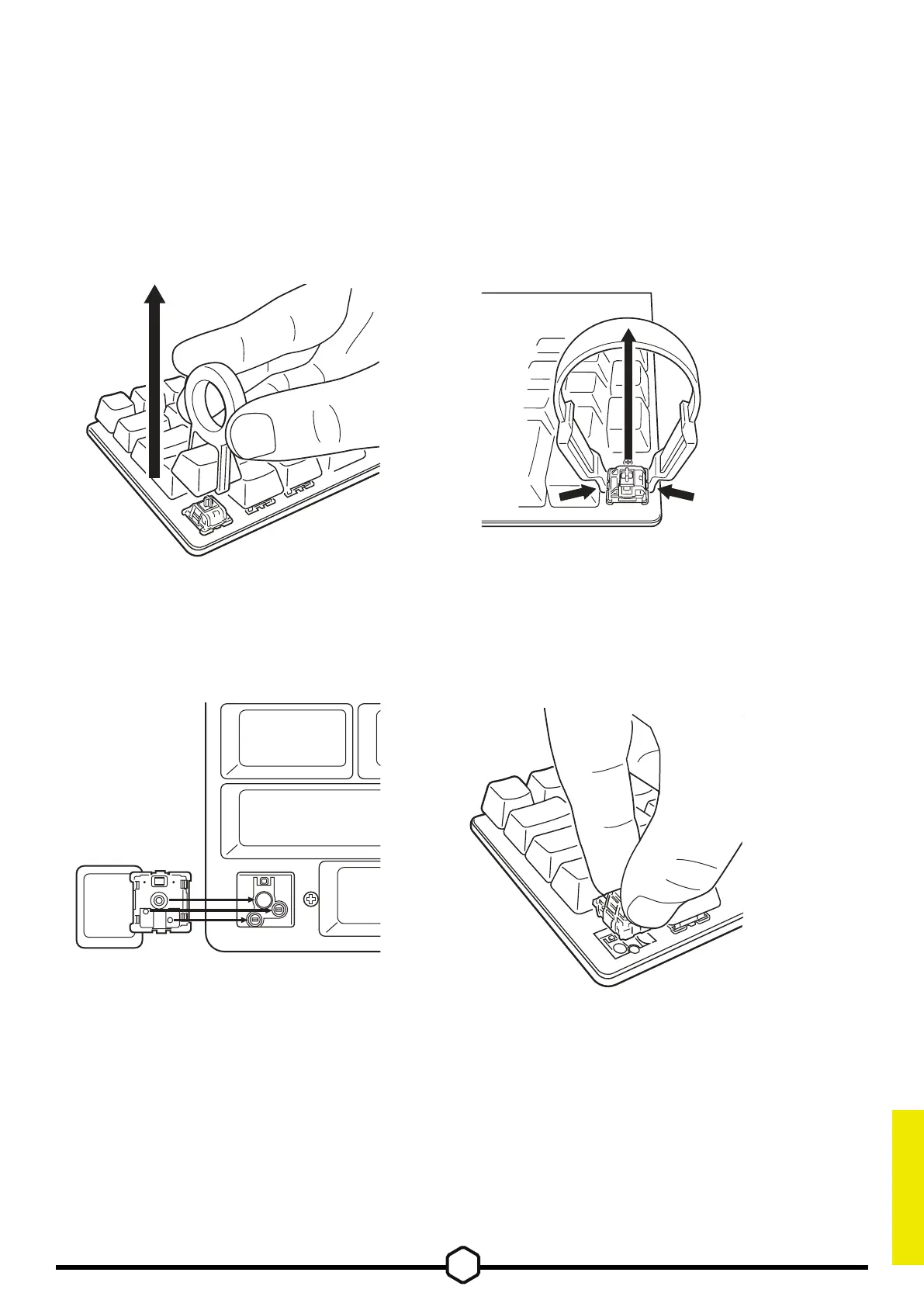The keyswitches can be removed and replaced with any variety or combination of CHERRY MX
RGB mechanical keyswitches. Other third party mechanical keyswitches with 3-pin design may
be compatible, but are not guaranteed to work due to physical differences.
Note: Be sure to align the new keyswitch properly before insertion to prevent bent pins or damage.
SWAPPING KEYSWITCHES
3. Align the new keyswitch's pins and
base with the sockets and opening.
4. Carefully press the keyswitch in until it
clicks into place. If you feel any resistance,
remove and try again.
1. Push the keycap puller (J) over the
keycap, then lift to remove.
2. Position the tips of the keyswitch puller
(I) under the keyswitch top and bottom
tabs, then press in and lift to remove.
ENGLISHENGLISH
5
