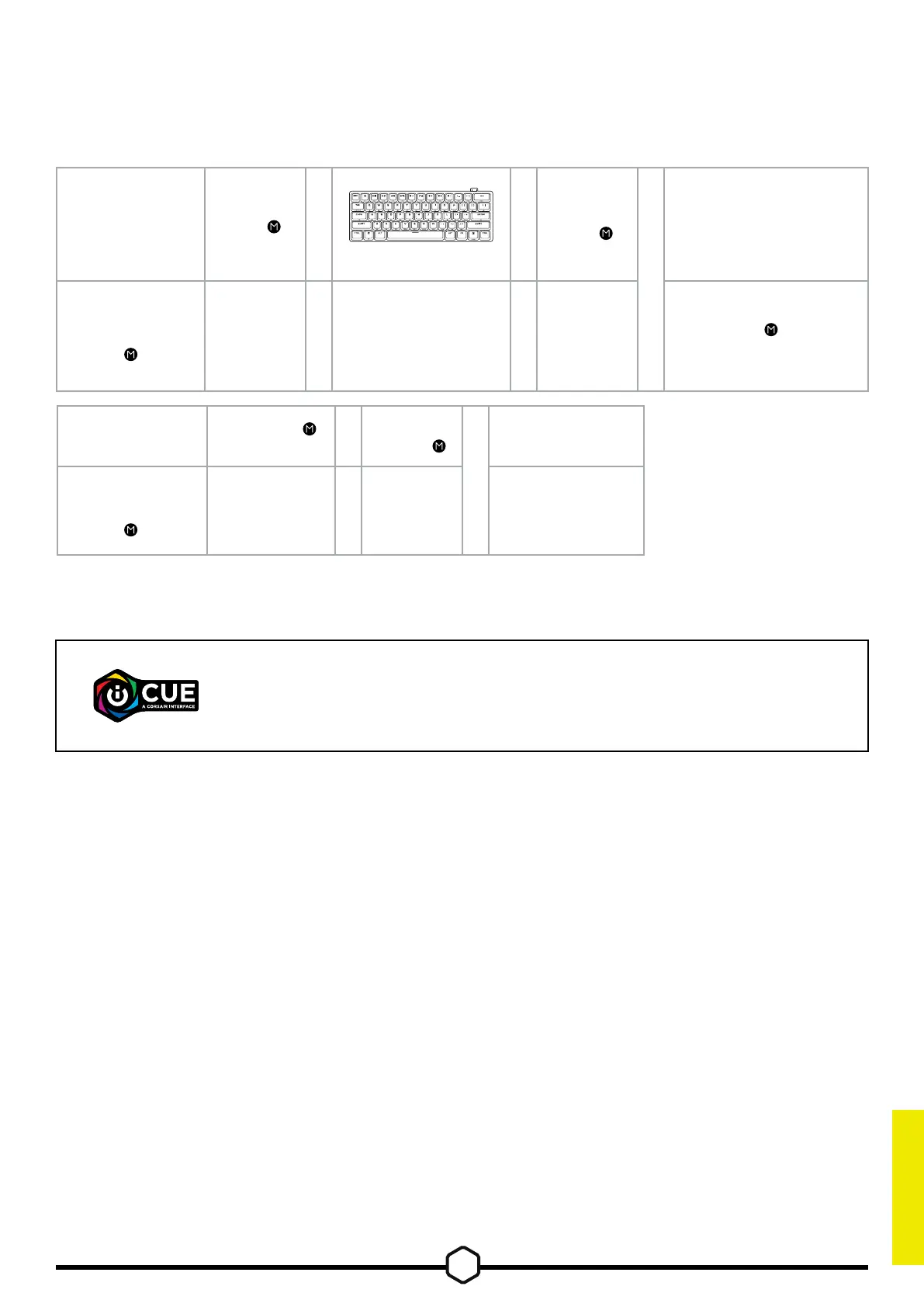MACRO RECORDING
Macros can be recorded at any time via the below process. In hardware mode your macros are
recorded to onboard storage and in software mode your macros are recorded to the current
iCUE profile.
NOTE: Saving a macro to a key or existing shortcut will overwrite that function until cleared.
*Hardware lighting, special functions, wireless modes, and control shortcuts cannot be recorded.
**Function keys as well as macro recording and wireless shortcuts cannot be recorded over.
Macro Clearing
Process
Hold FN +
(2 seconds)
>
Press
FN +
>
Press any key or
FN + key
combination to clear
Recording
On-Key Indication Pulses Red >
Rapidly
Blinks Red
Rapidly Blinks Red
Keys that can be recorded:*
• Standard keys
• Standard shortcuts
Macros can be recorded to:
• Any key**
• FN + key**
• FN + Menu (FN2) + key
Macro
Recording Process
Hold
FN +
(2 seconds)
>
Press keys to record
>
Press
FN +
>
Press any key or FN +
key combination to save
Recording
On-Key Indication Pulses Red > Blinks Red >
Rapidly
Blinks Red
Hold FN + to cancel
(2 seconds)
With iCUE you can edit recorded macros and assign additional actions
to keys.
ENGLISH
8
