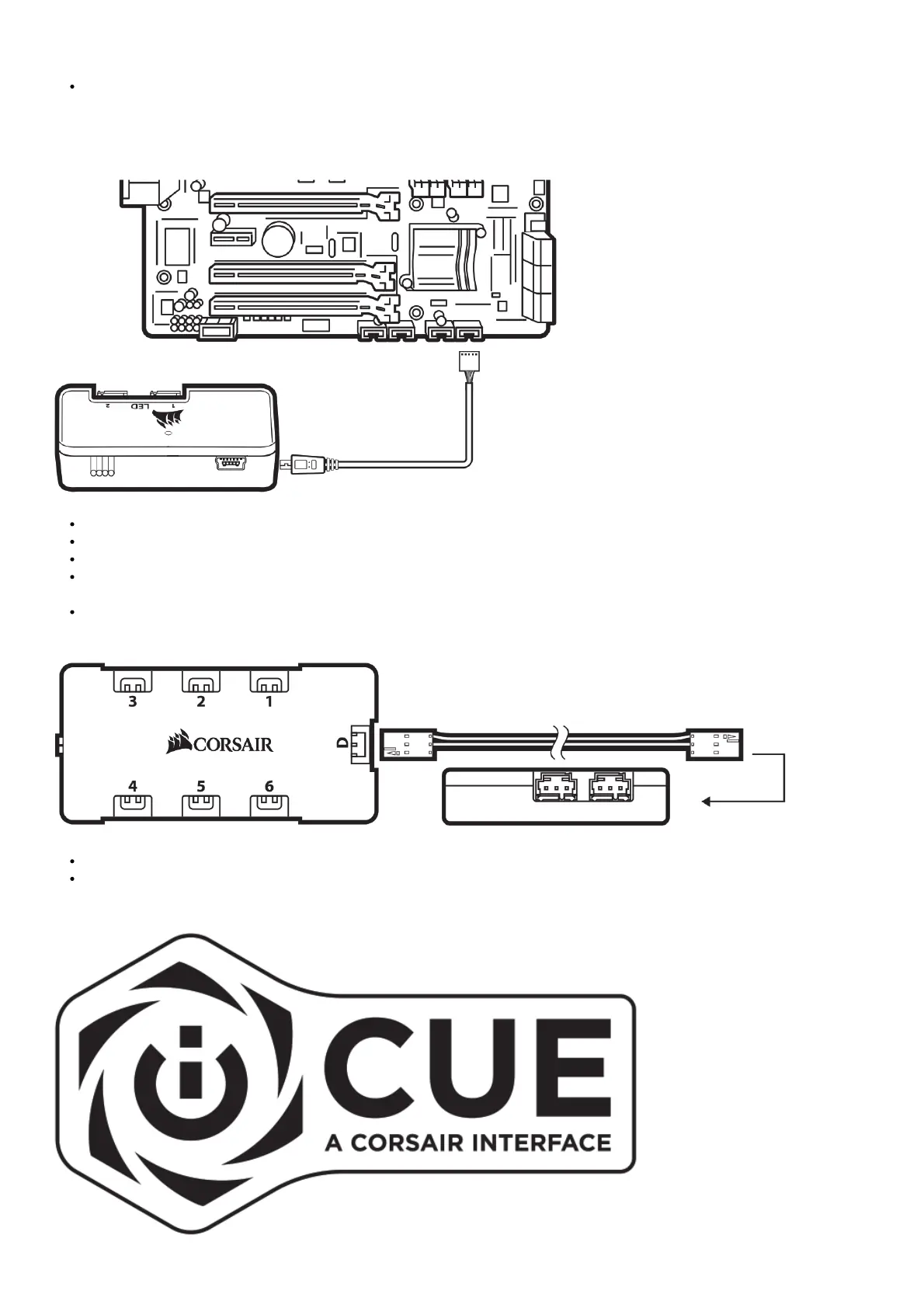> Find a location for the RGB LED hub that allows connection for all the fans of RGB LED cables installed in your system to reach
the hub.
The CORSAIR Lighting Node PRO will also need to be plugged into the RGB LED hub for CORSAIR iCUE software control of the
RGB LED lighting.
> Mount the RGB LED hub with the provided mounting strips.
Lighting Node PRO Installation
Turn your system off prior to installing your Lighting Node PRO.
Find a location for the Lighting Node PRO that allows the cable to reach the RGB LED hub.
Mount the Lighting Node PRO with the provided mounting strip.
Plug the mini USB cable into the back of the Lighting Node PRO then plug the 9-pin end into an available internal USB 2.0 header
in your system.
Connect the SATA power connector to any available SATA connector from your system power supply.
LED Hub Installation
Plug the RGB LED cable into an available LED header on the Lighting Node PRO to connect the LED hub.
Connect the SATA power connector to any available SATA connector from your system power supply.
Download CORSAIR iCUE
