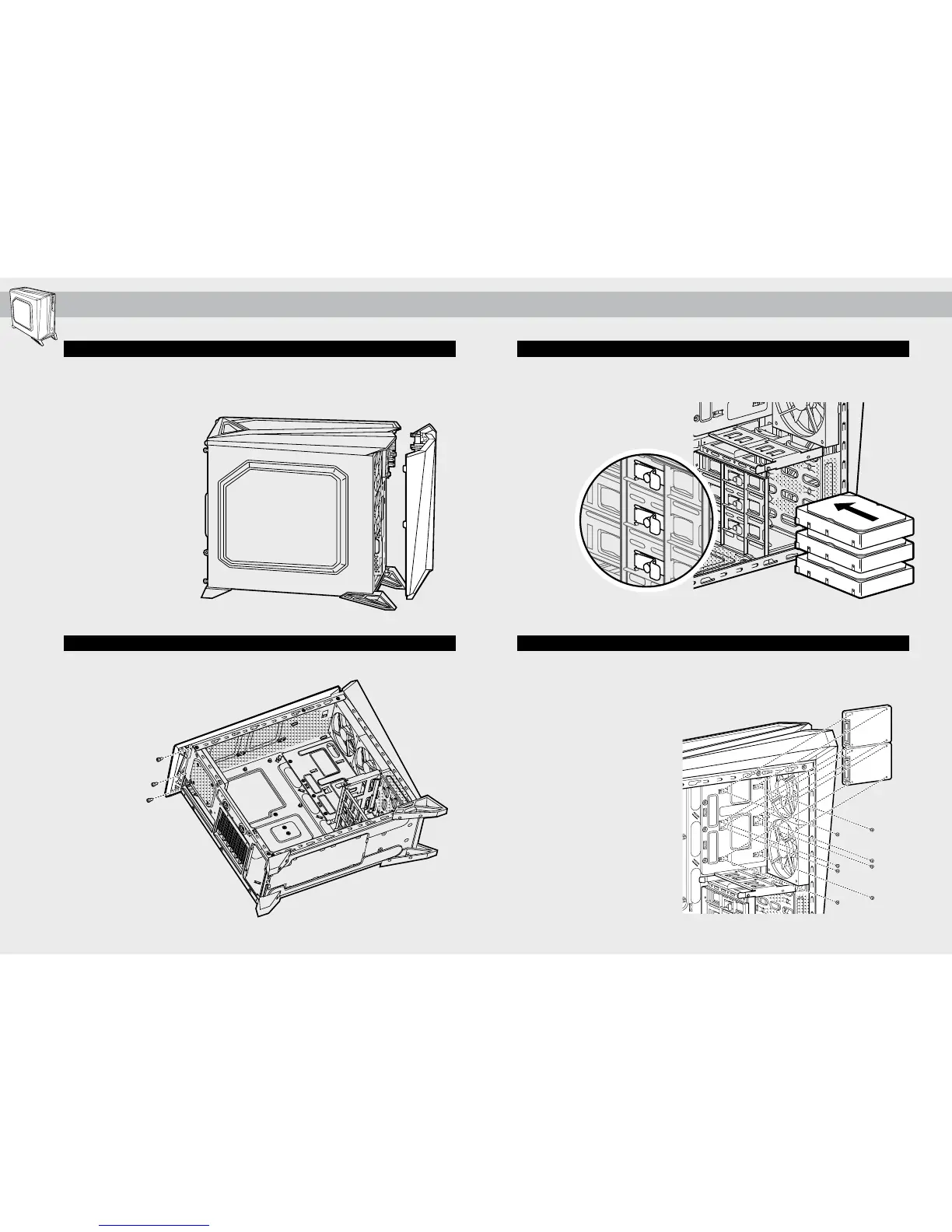8. Installing Additional SSDs
7. Installing HDDs and SSDs
6. Removing the Top Panel
5. Removing the Front Fascia
Simply pull back retention arm
and slide in the 2.5" SSD or
3.5" HDD until the retention
arm snaps back into place.
Align the 2.5” drive to the
mid-panel of the case, and
secure with the included
screws from the
accessory box.
To remove the front fascia,
gently pull the front away from
the case while pressing on the
tabs securing it.
Remove the screws from the
top rear of the case, and slide
top panel backwards gently
until you can lift it o.
