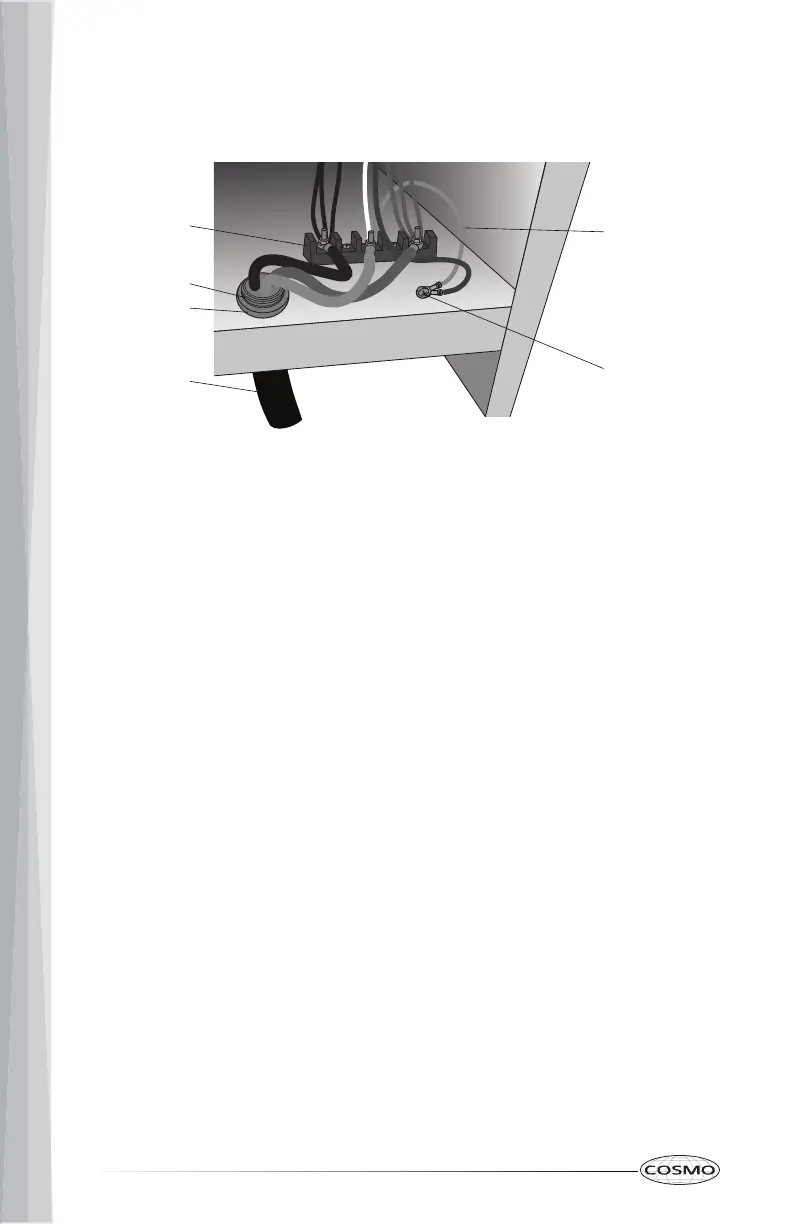26
3-Wire Connection: Power Supply Cord
Use this method only if local codes permit connecting chassis ground
conductor to neutral wire of power supply cord.
Terminal Block
Strain Relief
Strain Relief Nut
Power Supply Cord
Jumper Wire
Ground Screw
a
b
c
d
e
f
a
b
c
d
e
f
1. Use 3/8" (1.0 cm) nut driver to connect the ground (green) wire from the
power supply cord to the center terminal block post with one of the 10-32
hex nuts.
2. Connect the red and black wires from the power cord to the outer
terminal block posts with 10-32 hex nuts with the corresponding red and
black wires from the range.
3. Firmly tighten hex nuts.
NOTE: For power supply cord replacement, use only a power cord rated
at 250V minimum, 40 or 50 A that is marked for use with nominal 1 3/8"
(3.5 cm) diameter connection opening, with ring terminals and marked for
use with ranges.
4. Verify the strain relief is positioned over the insulation layer of power
supply cord but not its wires, and tighten the strain relief screws.
IMPORTANT: Verify the tightness of the hex nuts.
5. Replace the terminal block cover.
