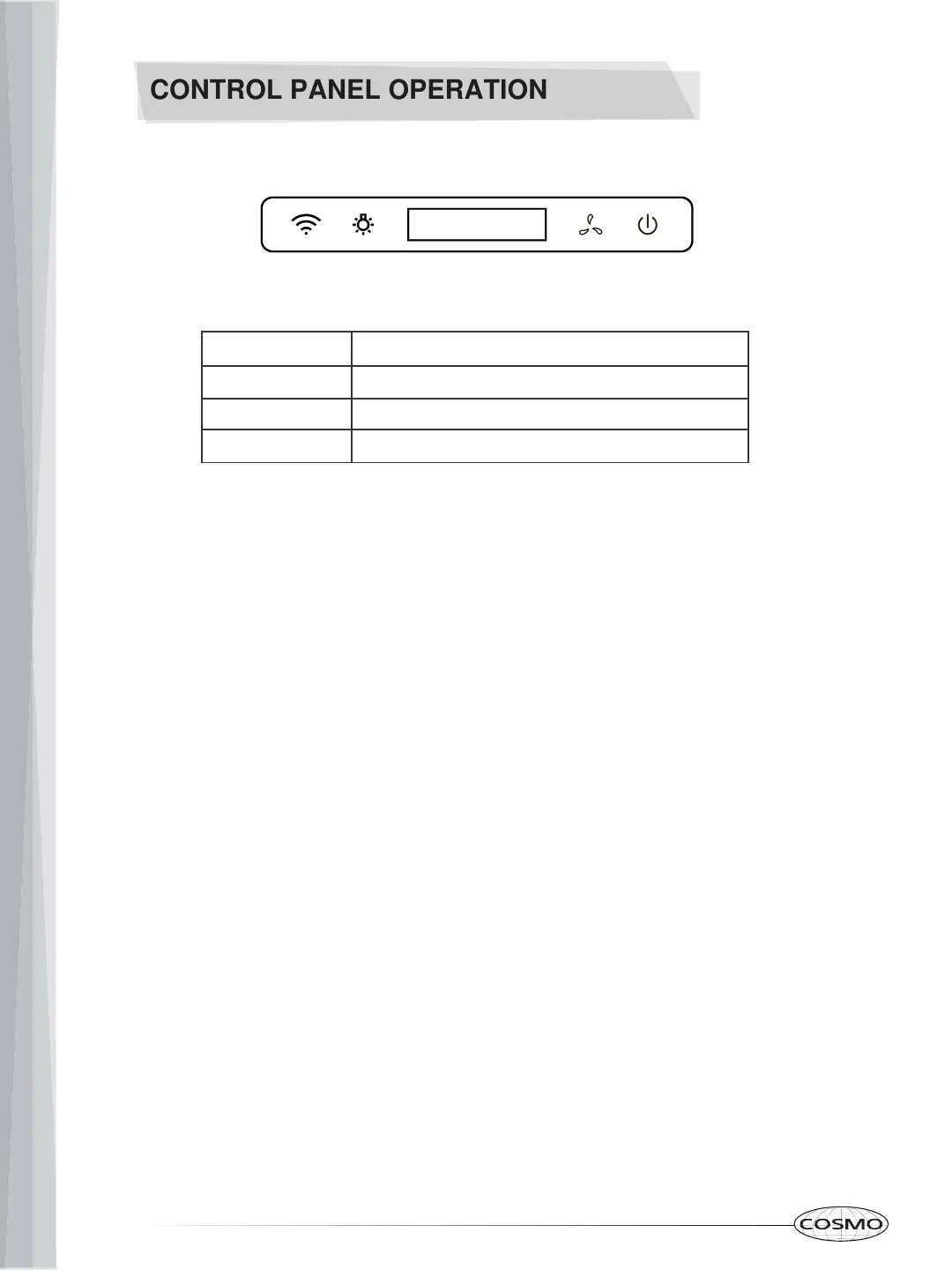CONTROL PANEL OPERATION
A. Receiver
B. Light
C. Fan Speed
D. Power
Remote control signal receiver
To turn on/off the LED lights
To adjust the fan speed of the hood
To turn the range hood on/off
Standby Mode: Once the range hood is connected and turned on, the
range hood will enter standby mode. You can press the power button to
start the motor or the light button to turn on the light.
Delay-off Timer: Pressing the Power button while the range hood is on
will activate the 3 minute delay-off timer. Once the range hood reaches
the 3 minutes, the range hood will power off automatically. Pressing the
Power button again will shut off the range hood instantly.
Light: The range hood light can be powered on with the Light button.
Press once to turn it on and once more to turn it off. The light is
independent from other range hood functions or adjustments.
Fan Speed Setting: The range hood has 3 fan speed settings. Adjust
the fan speed by pressing the Fan button.
Adjusting the Clock: Press and hold the power button for 3 seconds
while the range hood is on to adjust the clock. The display hour will
flash along with the Light and Fan buttons. Press the Light button to
decrease the hour and the Fan button to increase it from 0 to 23. Press
and hold the power button again to adjust the minute. The display
minute will flash and can be adjusted with the Light and Fan buttons
from 0 to 59 minutes. Press and hold the power button a final time to
exit the mode.
9
A
B C D
