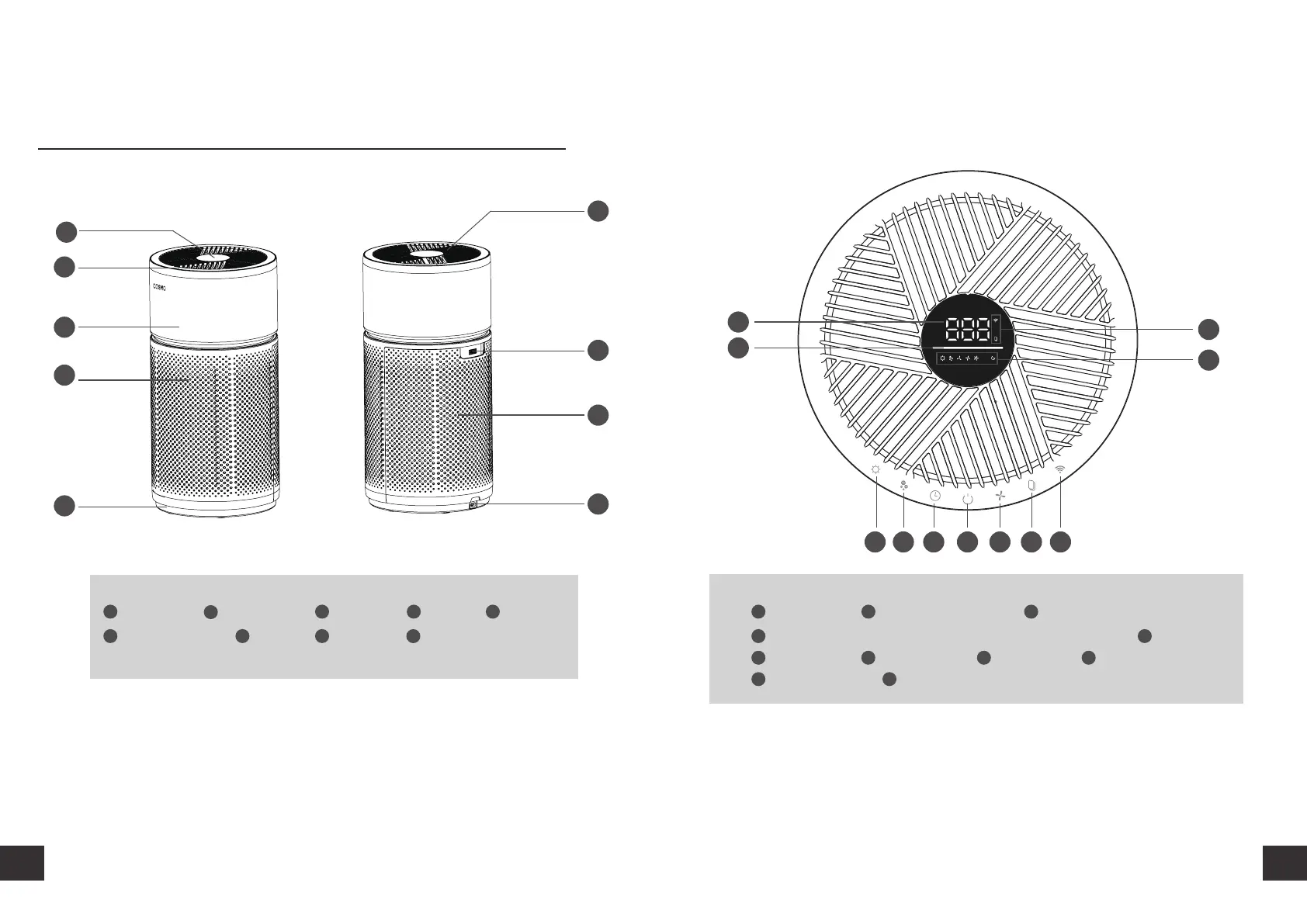A
A Display panel
B Control panel
C Front body D Air intake E Base
F Air outlet network G Sensor H Rear shell
I Power line
Product description
Product Overview
1 Digital display 2 Air quality light indicator 3 WiFi , Filter replacement indicator
4 UVC , Anion , Timing , Wind speed gear , Auto , Sleep indicator 5 UVC button
6 Anion button
10 Filter reset button 11 WiFi button
8 Power button 9 Wind speed button
1 2
1
2
A
F
G
H
I
C
D
E
3
4
5 116 107 98
B
Control button
Note:Illustrations of the product, accessories, and user interface in this user manual
are for reference purposes only. The actual product and functions may vary due to
product enhancements.
7 Timer/Child lock
7
7